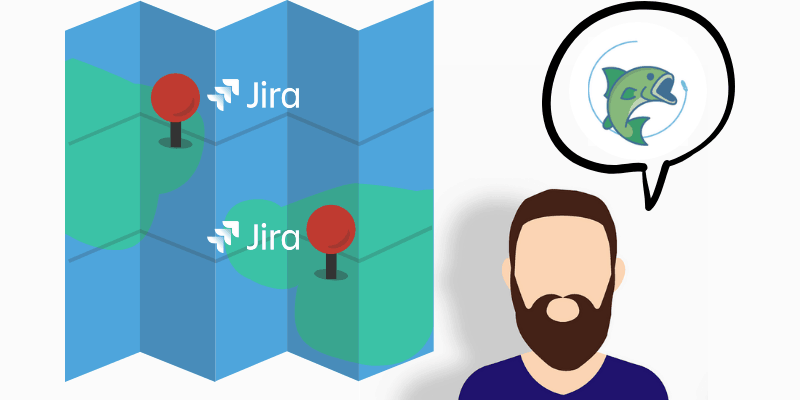This article was written by Damien Lauberton, Atlassian Allstar at iDalko.
I have a true passion for JIRA Software. And I was excited to describe how I’ve been able to combine it with another one of my interests outside the workplace: as an inventory system for carp fishing. In fact, my original piece on the subject was published right here on the Atlassian Blog.
This has been an ongoing project, though, and JIRA continues to provide a great platform to list and track my catches. What’s more, this project demonstrates a practical, real-world use case for the JIRA Software mobile app. Even if it is quite an unusual one!
The JIRA mobile app is now on its way for Jira Software Server instances: the beta program is set to launch soon. And you can get information and updates here. Given this, I wanted to see how I could improve my project and the way I record my catches.
So, in this article, I will elaborate on my improved version of my JIRA-based carp catching inventory system.
Setting it up
To get started, I simply moved my existing project to a JIRA Software Server instance. This allowed me to use several add-ons not available in the Cloud, such as the Insight add-on and Mapit for JIRA.
Insight object graph
In order for me to track different locations (including ponds, lakes and rivers), I needed to build a database to easily link a catch to:
- The location
- A name, address and set of GPS coordinates for each location
- And details of all areas that are fishable
To be able to do this within JIRA Software, I decided to use the Insight add-on. The add-on is normally used to build asset management systems within organizations but it’s also a great add-on for building any kind of database linked to JIRA issues. Yes – any kind of database…
The object graph of my Fish Object Schema is quite simple, but it’s good enough for my current needs. Locations, ponds, rivers, … a few places that I usually go to spend time in nature, fishing, reading and sometimes even swimming.
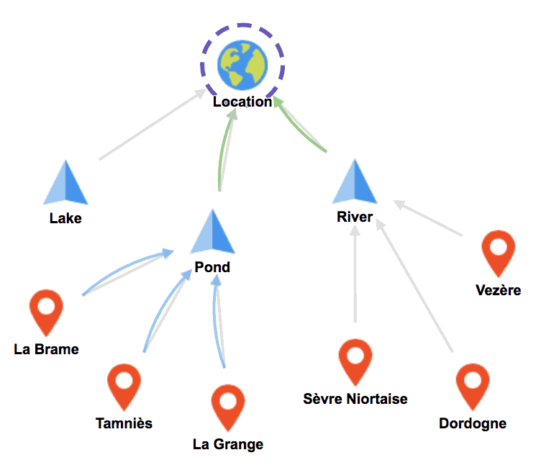
Insight custom fields
I also added the necessary Insight custom fields needed to match a catch to a location as well as to a specific area of water. Some fields depend on others: once you select a location type, you can select a specific location and then a specific area of water.
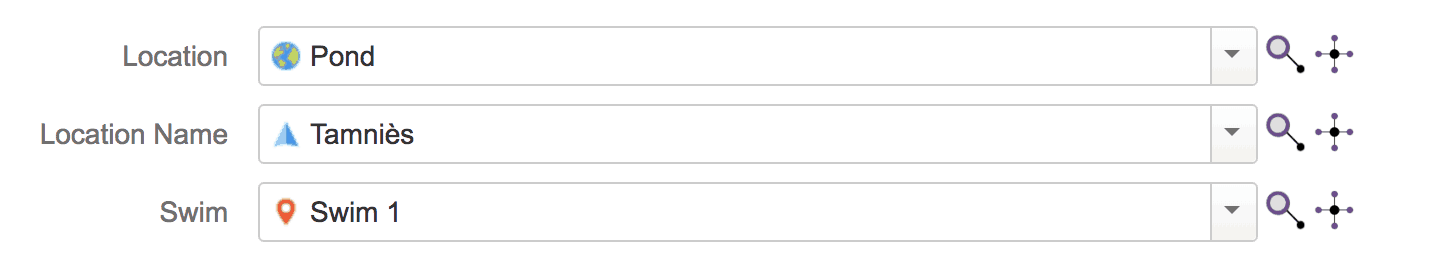
GPS coordinates
Another thing that I wanted to be able to do was to have the capability to view some or all of my catches on a map. I wanted to be able to clearly identify precisely where I caught a fish by using GPS coordinates
Thanks to this location data, every time I return to a location, I can see exactly where I put my fishing lines as well as details about what type of bait I used. Carp fishing is all about location: fish have habits and if you know what these habits are, especially when they are feeding, then almost 80% of the job is done.
Another useful add-on for this project is Mapit for Jira. Thanks to this dashboard gadget, I can now create a “catch-issue” on a map using a gadget. The GPS coordinates are automatically added to the issue fields and, as a result, I can view all of my catches on a map! Pretty cool, right?
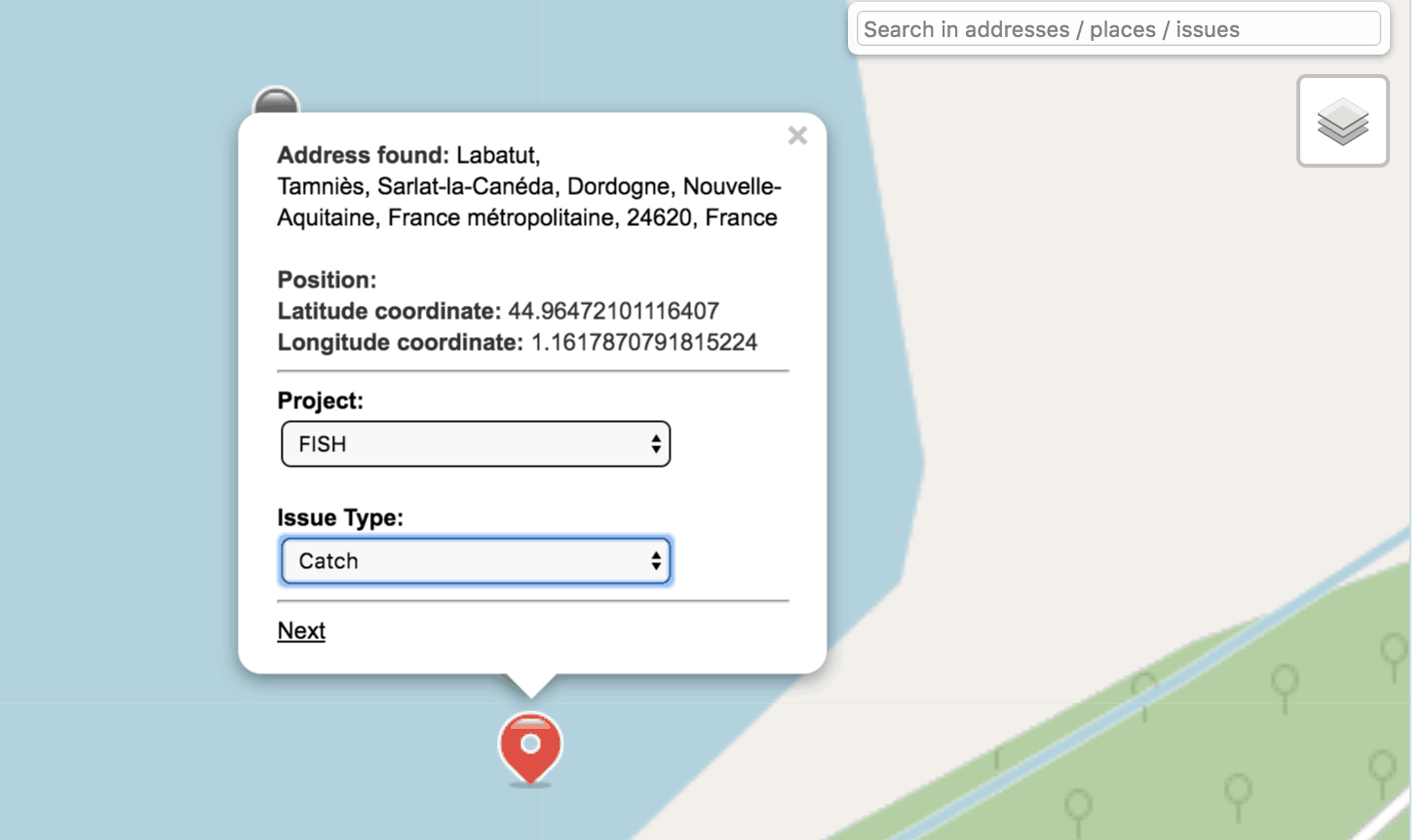
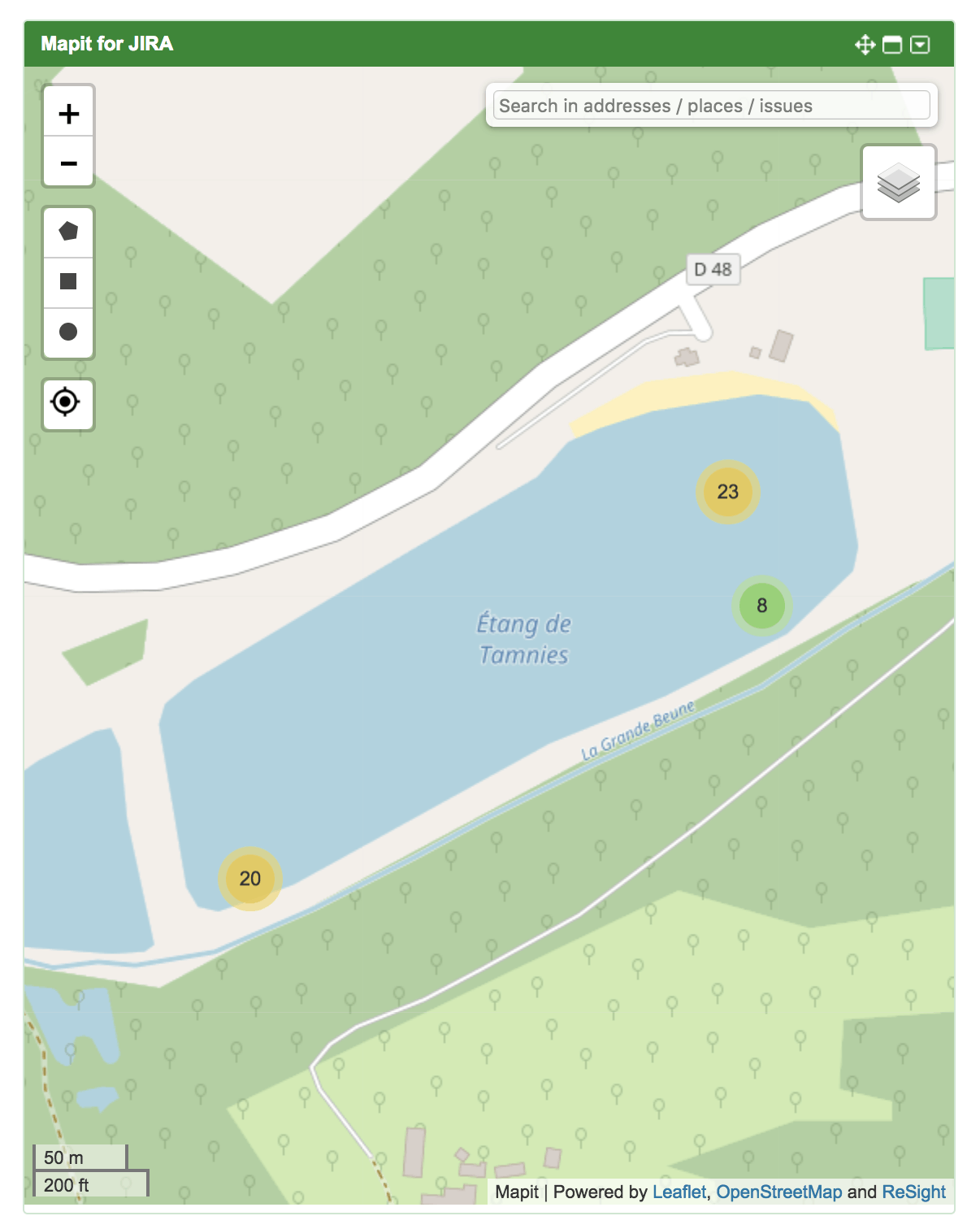
Let’s take a step back
After several years of using this system in JIRA Software, I now have statistics related to each location over the course of the seasons. What I really want to do with this is to optimize my fishing sessions so I can make the most of them.
In May 2017, I caught and released two special fish in a pond called Tamniès: two beautiful grass carp. It’s an unusual kind of fish, which you do not often see in France.
In May 2018, I had three opportunities to go fishing in the same pond. I wanted to catch these two fish again (I catch and release, so there’s a good chance they may still be there). They will probably get bigger as time goes by, so I also wanted to find them again and see how they had changed. Plus, I love a challenge…
What I needed to know to catch them was:
- On what area of water did I catch them before?
- What hook bait did I use?
- When exactly did I catch them?
Using a filter and a dashboard to display statistics, it’s now very easy for me to access this kind of information.
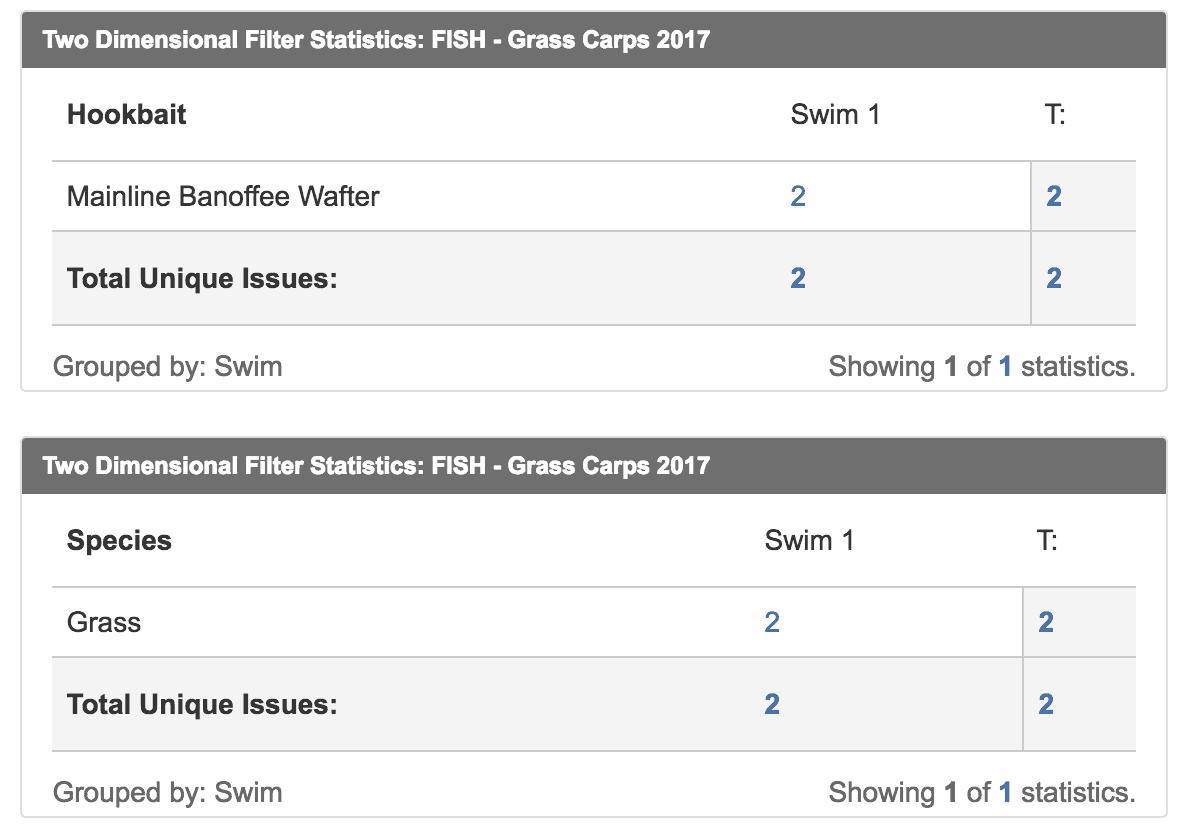
I caught them both on Swim 1 in the Tamniès pond, with a ‘Mainline Banoffee Wafter’ for hook bait in May 2017.
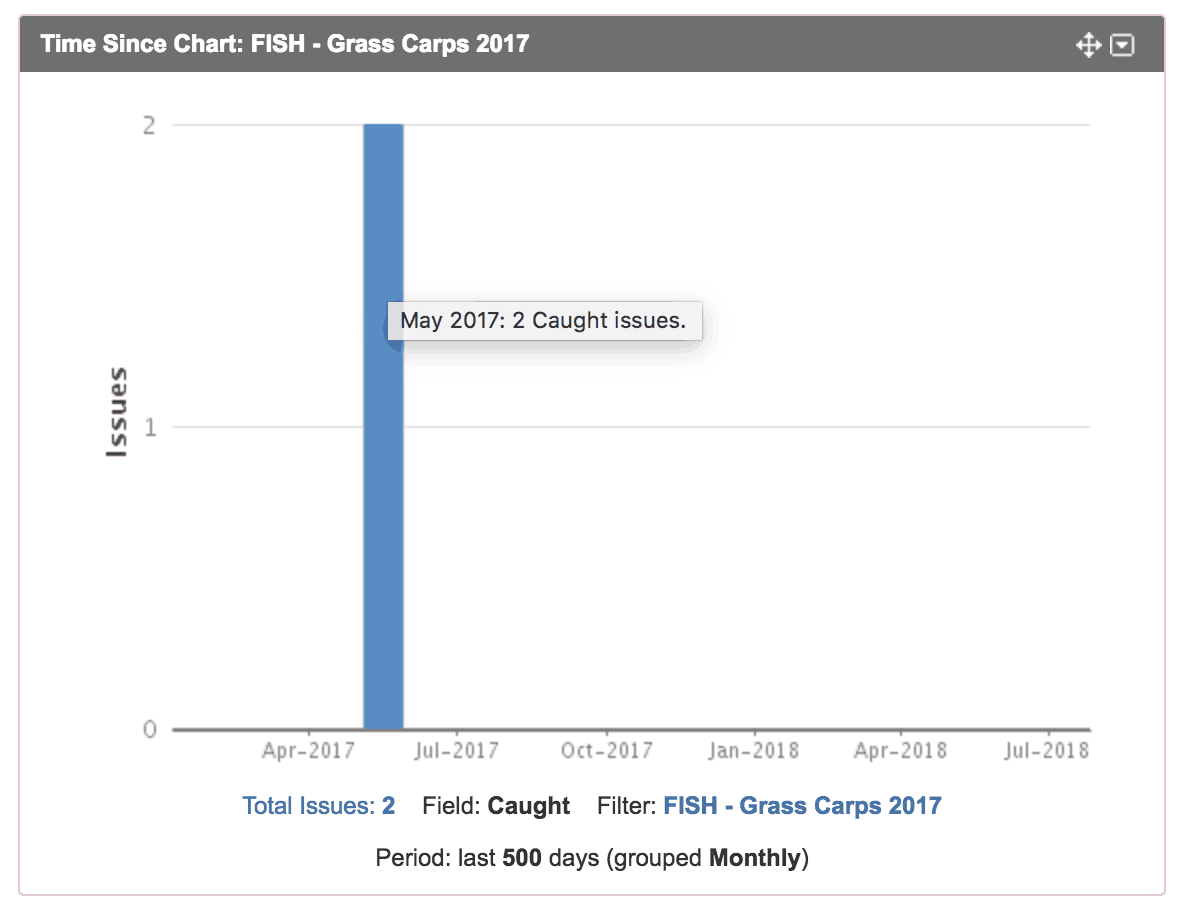
So what did I do in May 2018?
I went to Swim 1 in the Tamniès pond with the proper hook bait… and guess what happened!

Thanks to Jira, I managed to get my biggest catch yet!
Going forward
This second version of my JIRA-based carp catching inventory system introduces several new features and seriously improves on the first version of the project.
Thanks to Insight, I can easily manage my fishing locations database and add to it.
It’s also linked to catches (issues) so there are fewer manual steps to register new catches at new locations.
The map feature is also a great addition, and it allows me to save the exact location of all my catches.
Now I’ll be able to focus on my strategy in order to beat my record: catching a fish that weighs more than 20 kilograms (44 pounds). I plan to have a fishing session at the pond where I caught my current record catch, so I hope I’ll be able to break it soon, all thanks to my Jira inventory system!