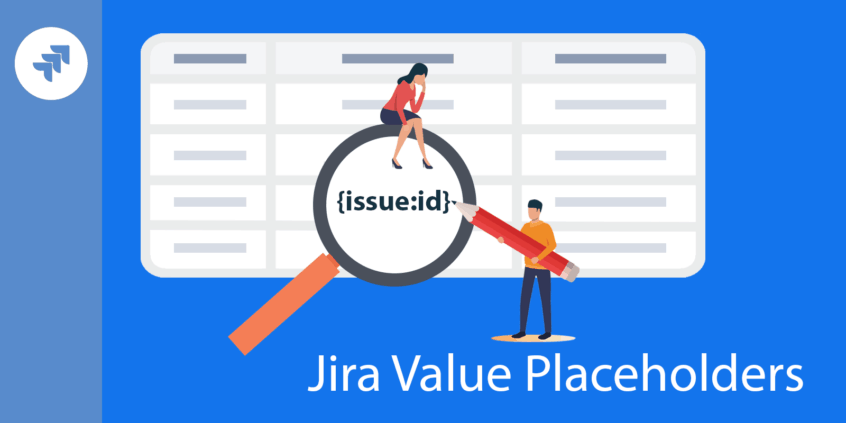For teams who feel like they need more data power from their Jira issues, our Jira add-on Table Grid is a perfect fit.
Table Grid adds rich table functionality directly inside your Jira issues. This allows you and your team to hold more information within a single task or issue.
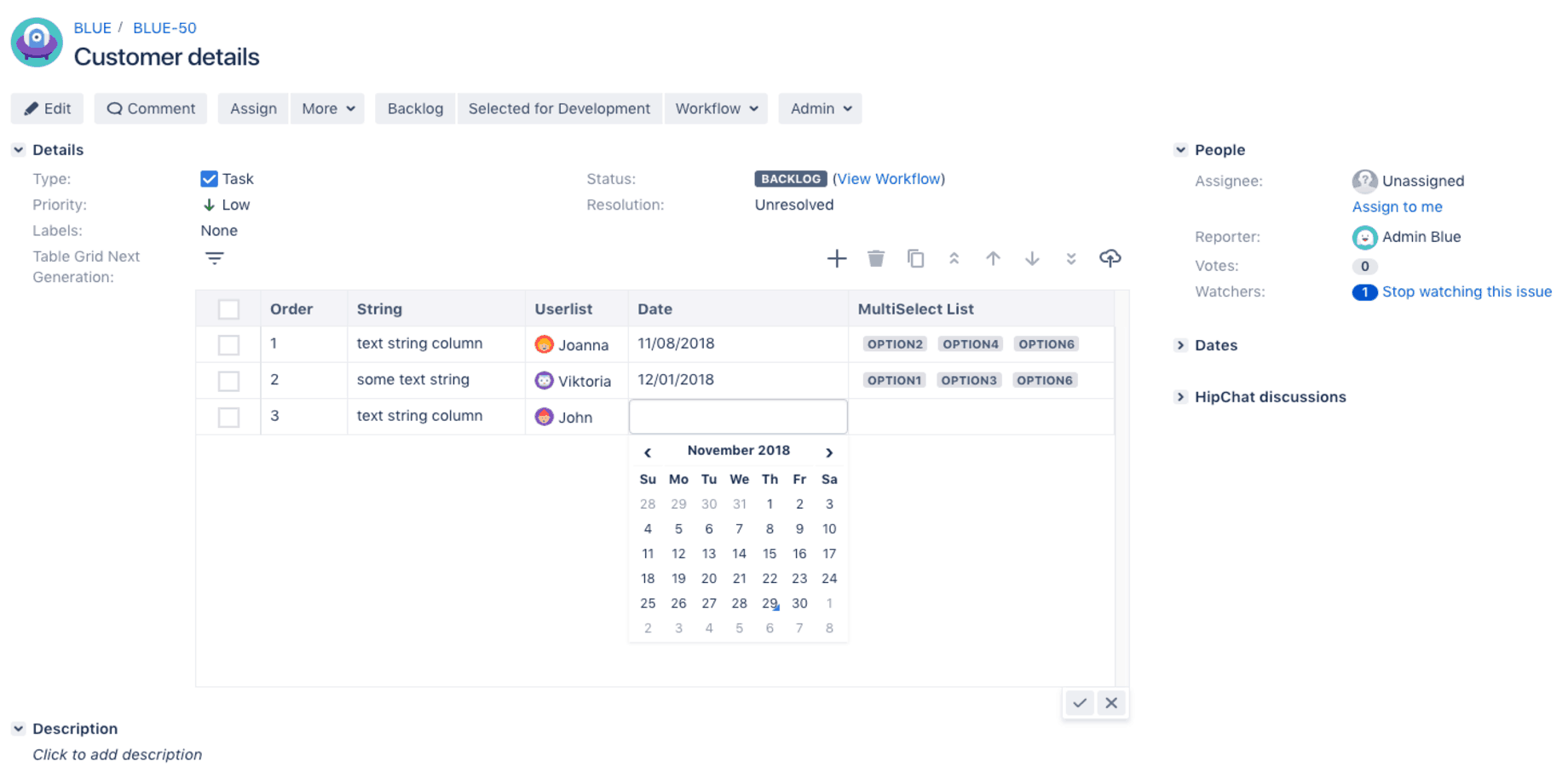
This tool comes fully loaded with spreadsheet-like user interface. With this intuitive interface, you can create tables, configure table columns, and even add JavaScript formulas within Formula-type columns. All the content created within the tables is easily searchable via JQL, making it completely integrated with the rest of your Jira data.
Now, we’ve made Table Grid even better with the launch of its latest feature, Jira Value Placeholders.
What are Jira Value Placeholders?
Jira Value Placeholders are a way to add placeholder content to Table Grids. With this feature, you can automatically populate your tables with pre-determined values and variables, thus cutting down drastically on manual data entry.
You can write the placeholder values you would like included in your chart and pull this data from Jira. Alternatively, you can set up your column to pull a placeholder default value from another Jira field. This placeholder data then gets dynamically populated by varying data on each issue — all you have to do is choose your variable and let it do its job.
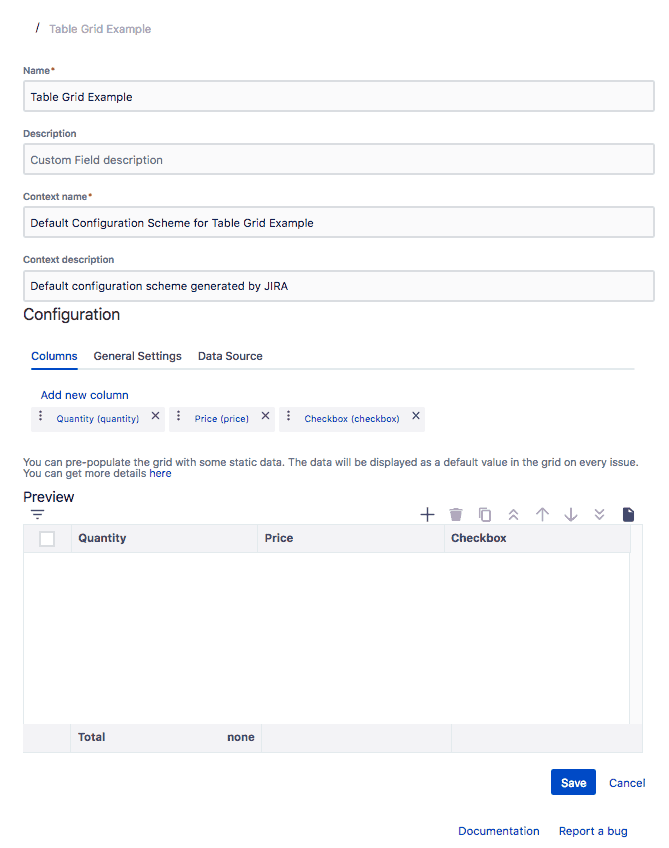
For example, let’s say you wanted to initialize your grid with some default data when a user creates a new issue. In this specific case, we’ll show you a grid that organizes licenses.
You would add the following columns to your grid:
- Company: This is a string column with the default value set dynamically using the value from the custom field Company name.
- Sold by: This is another string column with the default value set dynamically based on the current issue assignee.
- Licenses: This is a single select list with dynamic values that use an external data source. The query filters data depending on values from the custom fields Company size and License type.
- Discount: This is a single select list with static options.
- Price: This is a formula-type column that calculates the final price, including the discount.
As you can see in the screenshot below, the Company column value in the grid is automatically populated based on the value of the Company name custom field, whereas Sold by is determined by the value of the issue assignee field.
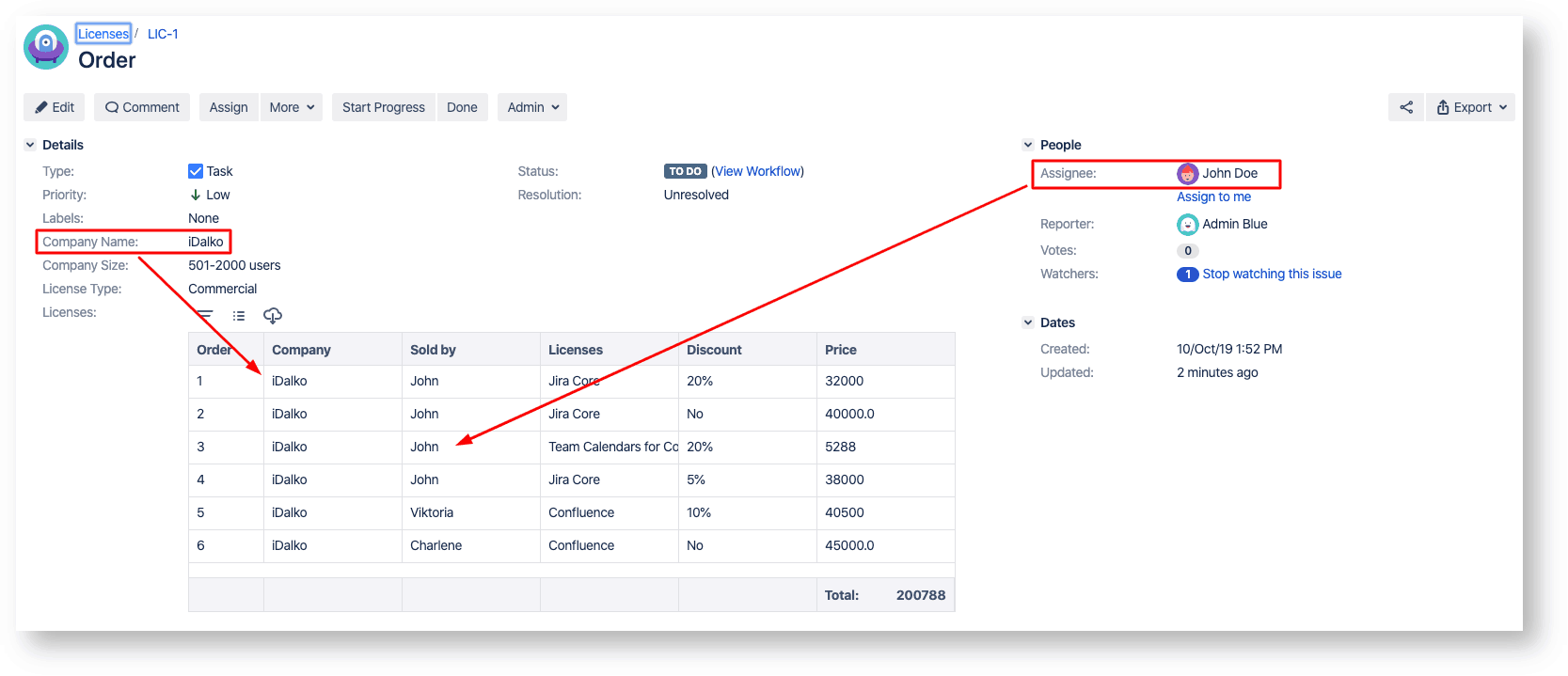
This is only one example that shows one way of using Jira Value Placeholders, but the possibilities are virtually endless, especially if you need to extend the data on all Jira issues from an outside source.
Supported Values
Jira Value Placeholders already support a wide range of values, including:
- Basic Jira issue values like issue ID, summaries, and description
- Parent issue values
- Project level-specific values
- User-specific values
- Custom field values
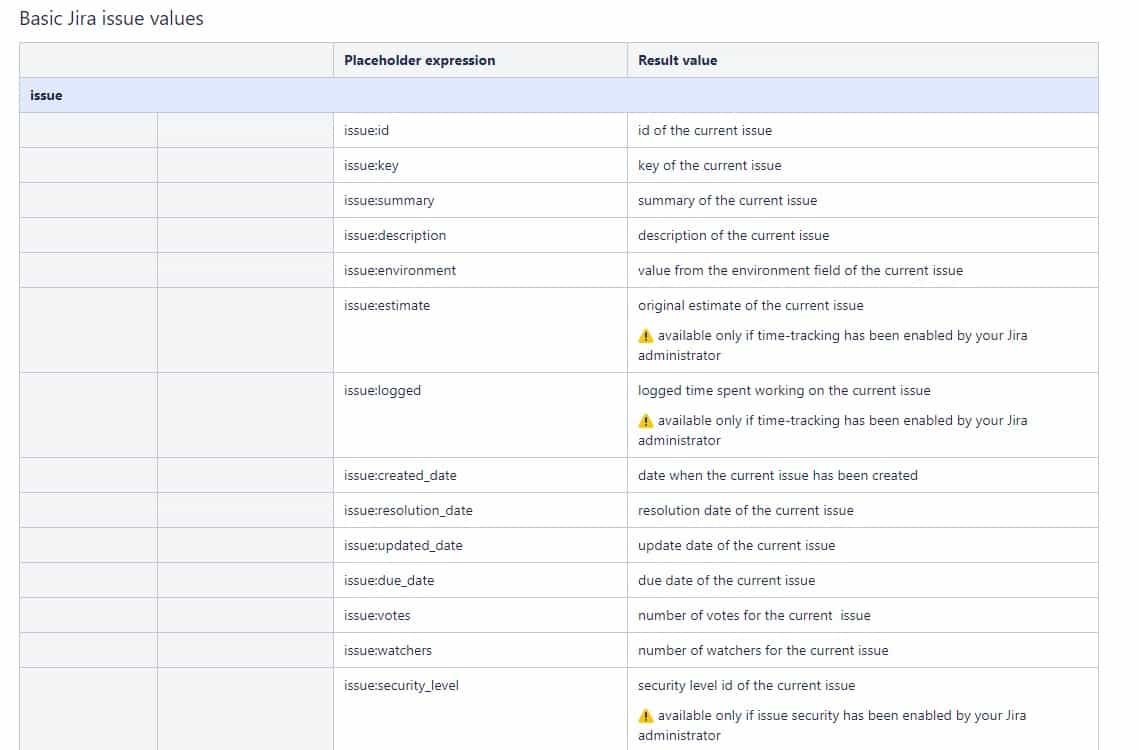
You can view a complete list of supported values by visiting the documentation, and also get more examples and syntax here.
Start Using Dynamic Data in Table Grid
You can access this feature starting now in your Table Grid plugin! If you’re not sure how to configure dynamic data in your own table grids, we have more detailed documentation here.
Remember, you can always reach out to us for support.
Don’t have Table Grid yet? You can get started for free here!