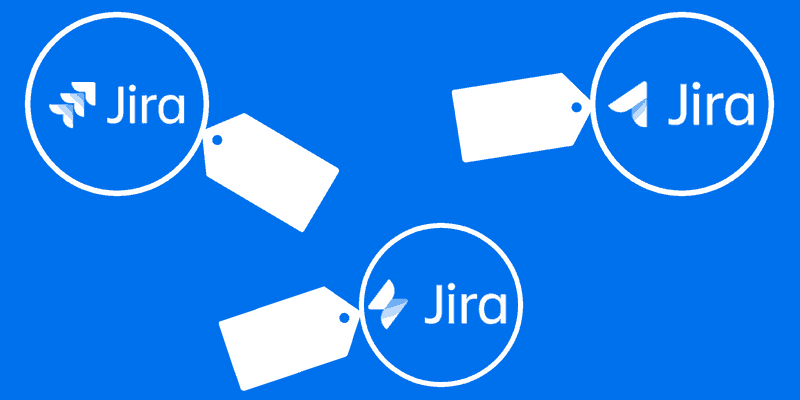A first step to getting started with Jira is of course to buy a Jira license. Before you do that though, it’s good to know how much a Jira license costs and what a license includes.
In this guide we’ll explain to you how Atlassian Jira pricing works and how maintenance costs come into it.
Note: Atlassian also has pretty thorough information on Jira licensing here. But that can be a bit of a data-overload. That’s why we summarized everything you need to know in this post.
Content overview:
- Selecting the correct Jira license
- Principles of Jira pricing plans
- Dissecting Jira Server Pricing
- Dissecting Jira Cloud pricing
- How to purchase a Jira License
Getting started: Select the Jira that’s right for you.
Step 1: Select a Jira Version
To kick things off, you’ll want to select which Jira version will be most suitable for you:
- Jira Core – a business project management tool for teams of all types
- Jira Service Desk – fully-featured service desk software for IT and service teams
- Jira Software – agile software development tools for software teams
Step 2: Choose between a Jira Cloud and Jira Server license
You can either run Jira from the cloud, treating it like a SaaS service like Dropbox or Salesforce, or you can self-host Jira on your own servers.
There are pros and cons to both.
The pros of a Jira Cloud instance are:
- Atlassian sets up and hosts the software for you. So it’s extremely quick and easy to set up a cloud implementation.
- You don’t have to deal with servers, storage or maintenance.
- The minimum service term for a cloud subscription is just one month. Therefore a Jira Cloud instance comes with more contractual flexibility than launching Jira on your own servers.
The pros of a Jira Server instance are:
- Running from your own server gives you additional power and control. If you want to closely manage all the details of your Jira instance then a server setup may be the one for you.
- The Atlassian ecosystem consists of a vast amount of apps to extend your Jira to anything you could think of. When it comes to add-on offering, Jira Server comes out ahead of its cloud counterpart.
- Some companies may prefer a server version because they can install it behind their firewall. This gives them more comfort for security and privacy.
Note: For larger organizations for which mission-critical environments are a priority, Atlassian has a datacenter offering for Jira. While datacenter will be outside of the scope of this article, you can find out more about Jira data center offering here.
Principles of Jira License Pricing
Now you know which Jira is right for you, let’s dig into what determines the Jira pricing.
1. Principles of Jira pricing tiers
Jira Software and Jira Core for Server licenses are priced based on tiered bands of users. For example, 1 to 10 users, 11 to 25 users and so on.
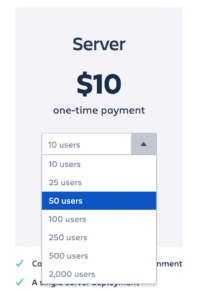
An annual license of Jira Software for Cloud is also based on tiered bands of users.
However, when you opt for Jira Software (and Core) Cloud on a monthly basis you run on a per-user rate. So tiered pricing is based on the number of users. The more users you have, the cheaper the license is per user.
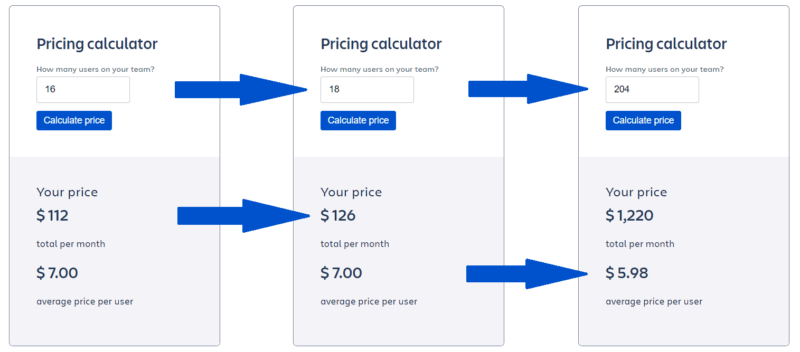
A tip: Users are counted as individual named account holders. That also means you will pay for dormant users. So if you have accounts no longer being used, it’s a good idea to deactivate them. That way you’ll avoid unnecessary costs.
Jira Service Desk pricing is also based on users, referred to as agents. Agents are users that communicate with customers and address their queries.
A side note: Keep in mind that when using apps from the Atlassian Marketplace, pricing always follows the highest user tier of the Jira instance.
2. Free trial license in Jira
To get started with Jira, you can try it out completely free.
All Jira Cloud instance come with a 7-day free trial. That includes Jira Core, Jira Software and Jira Service Desk for Cloud. On top of that, Atlassian also offers a 30-day money back guarantee.
A Jira Server instance also comes with a free trial. That’s a 30-day free trial for an unlimited amount of users. This can be extended 2 times, making up for 90 days of trying out Jira for Server completely free.
3. The Jira Starters License
You get a Jira Starters License when your Jira Software or Jira Core holds 10 users or less. Or when your Jira Service Desk instance holds 3 agents or less.
This license-type offers a pretty strong cost-advantage.
So, once you go over 10 users (or 3 agents), you’ll notice a quite a price jump for both annual and monthly Jira pricing plans. That’s why I would recommend trying to keep your amount of users under 11 for small teams.
By the way, Atlassian donates 100% of Starter License payments to charity. This means all transactions costs in the payment processing are absorbed.
4. Discount Jira pricing licenses for certain user groups
A normal Jira license will be noted as a commercial license. But there’s other license types such as academic or community licenses.
If you’re in education you may be able to get a reduced price through an academic license. This includes qualified educational and academic institutions, libraries, research institutions and teaching hospitals. And they come with potentially big savings.
Discounts aren’t available for government. But registered non-profit charities can also get a community license. If you feel you could fit into this category, you could apply for this community license here.
5. Maintenance for Jira Software
With a Jira for Cloud subscription using Jira, maintenance is always included in the license cost. This means server storage, support, software updates and maintenance are taken care of by Atlassian.
Buying a Jira Server license also entitles you to 1 year of software maintenance. This includes access to:
- New releases, features, enhancements and upgrades
- Patches
- Critical bug fixes
- Standard support from Atlassian.
- Developer license keys and the opportunity to enter beta programmes
After the first year you’ll have the option to extend your maintenance license at a price. This will be billed at half the cost of the original license. I’ll explain a bit more on the details of maintenance license costs further down this article.
Note: Atlassian offers the option to purchase priority or premier support. This includes support with a better than standard SLA, like extended availability outside business hours. Find out more here.
Dissecting Jira Server pricing. How much does it cost?
Now you know about Jira’s pricing models, let’s find out how much your Jira instance will actually cost.
Jira Server license pricing overview
Here is an overview of the pricing tiers for Jira Software both for a “Commercial” and “Academic” license. These prices include a first full year of software maintenance.
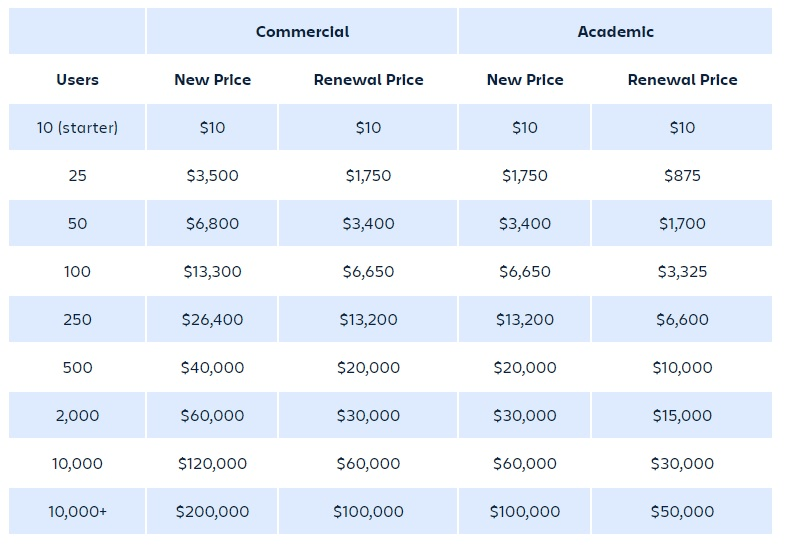
Jira software licensing for Server is charged per user, at staged levels. And, according to Atlassian working with Jira pricing tiers, sets out pricing to be ‘simple, upfront and equitable’.
The Jira on premise license enables you to run Jira on a single instance in production on a single server, and this on an ongoing basis.
And you can take comfort in the fact that the product comes with a 30-day trial period, which can be extended to up to 90 days.
Jira Server maintenance pricing
The second component of Jira pricing is the cost of maintenance. The license itself is perpetual, but after the first year you’ll have to pay to keep the maintenance support going. As mentioned, it’s billed at half the cost of the new purchase license.
If you’re worried about the expense of recurring support costs, you should note that you’re not forced to renew your support contract when it comes up. However, Atlassian recommends renewing support. They also recommend deploying updates as they become available.
An example: if you have 9,000 active users, then Jira Software will cost $60,000 and then $30,000 a year for ongoing maintenance.
Don’t worry about forgetting to renew. Atlassian will remind you about the deadline 90 days before your contract expires. And you can also tick the box maintenance to auto-renew, so you can set it and forget it.
How will my Jira license fee change when I want to add more users?
Don’t worry, Atlassian has this covered. You can move from one tier of users to another for a set fee as you move up.
Here you have a simple overview of the pricing tiers for Jira Server. Again, these prices include 12 months of maintenance at the new user tier.
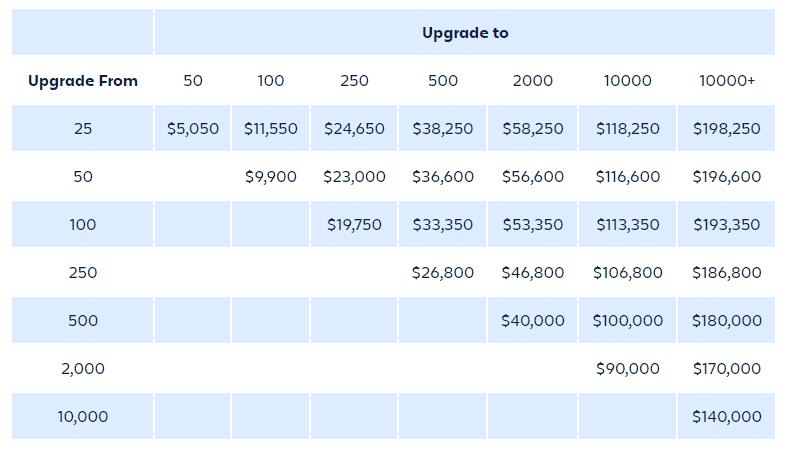
When increasing the number of users, the prices (mentioned above) include a new full year of maintenance.
An example: when you upgrade your license from 250 users to 500 users, you pay the difference between the two tiers and get one years’ worth of maintenance at the new user tier. The mentioned upgrade price of 250 users to 500 users will result in a cost of $26,800.
It’s important to keep in mind that when you upgrade, you will reset your maintenance period. Hence, if you bought a license in April and upgraded in May then you would lose 11 months on the maintenance contract.
Purchasing an upgrade is a simple and straightforward process which can be fulfilled in less than a business day (once the purchase order is approved). I would advise you to:
- Prepare the purchase order once that the number of users is nearing 250 users.
- Only execute the purchase order when it is really necessary.
Again, there are special rates for academic users:
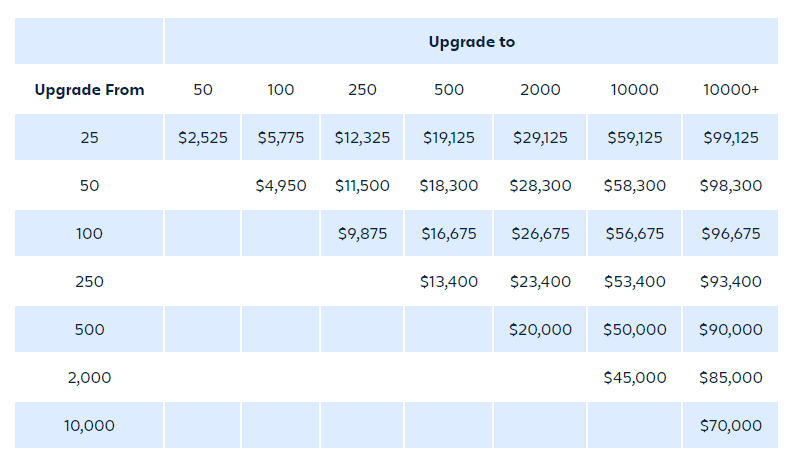
More information about Jira Software pricing can be found here.
Dissecting Jira Cloud pricing. How much does it cost?
Here I’ll be dissecting the Jira Cloud pricing plan.
Jira Cloud pricing tiers overview
Here you have an overview of the Jira Software Cloud pricing plan on a monthly basis:
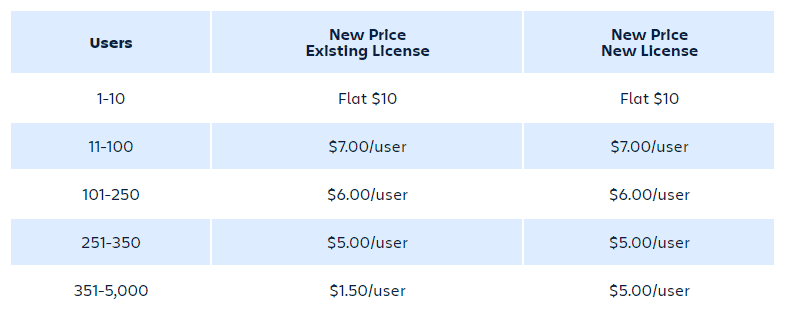
(Existing licenses counting as those purchased before October 3, 2020.)
You can also subscribe for the full year, in advance, for a defined user tier, with discounted rates kicking in at set stages.
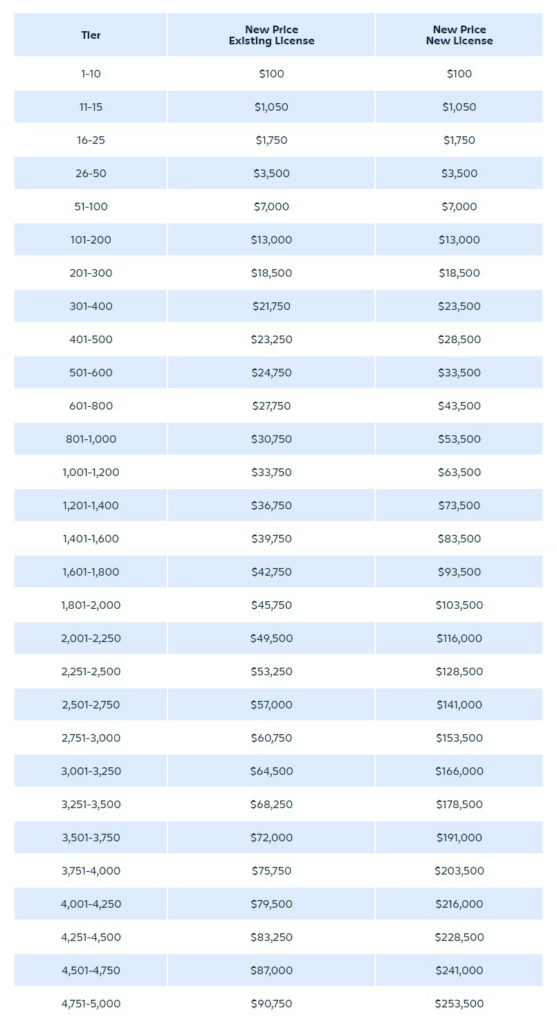
(Existing licenses counting as those purchased before October 3, 2020.)
As a side note, keep in mind you can always switch between monthly and annual subscriptions at any time.
Support is included in both the monthly and annual Jira Cloud package. So you’ll always be running the latest version of the software automatically.
Also, billing is based purely on active users so you won’t be charged for inactive accounts.
And remember, you can get started with a 7-day free trial with a 30-day money back guarantee. So you can try out the product before you fully commit.
How will my pricing plan change if I want to add more users to Jira Cloud?
Just like for Jira Server you will have the potential to add more users to your Jira Cloud as you scale. This is automatically calculated at the end of the month based on the total number of active users.
To note: if you remove applications or add-ons, the change will happen immediately and you won’t get a refund for services that have been removed. So take care when cutting!
How to purchase a Jira License
You can purchase Jira directly online from Atlassian:
You can also purchase licenses via an Atlassian Solution Partner.
Solution Partners typically offer additional services around license management, local currencies, invoices and adapted purchase processes. By assisting with onboarding, optimization and scaling, Solution Partners can help organisations to realise the full potential of the software. Even better, by helping you use the software far more efficiently, they can help you save significant amounts of money.
Atlassian Partners are granted a partner-level dependant on the amount of certifications they obtained. The levels are: “Silver”, “Gold” and “Platinum”.
We’re iDalko, a Platinum Atlassian Solution Partner for Belgium, France and Ukraine. Contact us if you need some help with licensing.
If you’re not from those locations, you can find your Atlassian Partner here.
Note: If you want to learn more about Jira, download our Intuitive Jira Guide for Users.
Conclusion
Both Jira Server and Jira Cloud licenses come with a free trial. Jira Server users can enjoy a 30-day trial period with an optional extension to 90 days. While a Jira Cloud license comes with a 7-day free trial and 30-day money back guarantee.
Your Jira license price is determined by user-tiers. Based on these Jira pricing tiers, it obviously makes sense to keep a tight grip on the number of users you have. And teams of 10 and under can get a great deal.
Your decision to run Jira on a server or on the cloud depends on what’s right for your business and how much time you want to spend managing Jira.
Going for Jira Cloud is generally easy to set up and will be flexible enough to work on a monthly basis. But if you want to closely customize the platform, or bring in a contractor to do so, then a Jira on premise set-up is likely to be the best choice.
At iDalko, we provide organisations with full support for Jira and other Atlassian tools, taking our clients from installation to optimization. As well as monitoring, managing and updating your instance, we can also help you manage your license to optimise costs and stay ahead of pricing increases. Contact us if you need any help.
Did this offer you any clarification on Jira pricing? Do you prefer Jira Cloud or Server? Anyway, I’d love to hear your thoughts on this article in the comments below!
P.S.: Also, let me know if you need help setting up the correct license for your Jira. We’re a Platinum Atlassian Solution Partner, so we can help you manage your licensing.
Recommended Reads:
- A guide to Jira workflow best practices (with examples)
- Getting started with Trello: A Comprehensive Guide
- How to implement a Jira Migration (a step-by-step guide)
- How to set up the perfect Jira notification Scheme
- Jira Bitbucket Integration: the complete guide for 2020
- Jira Confluence Integration: The complete 2020 guide
- Key Updates of Atlassian Products 2020 (what you should know)
- Why Jira is better than Trello, even for non-developers
- 10 Expert Tips to 10x your Productivity in Jira