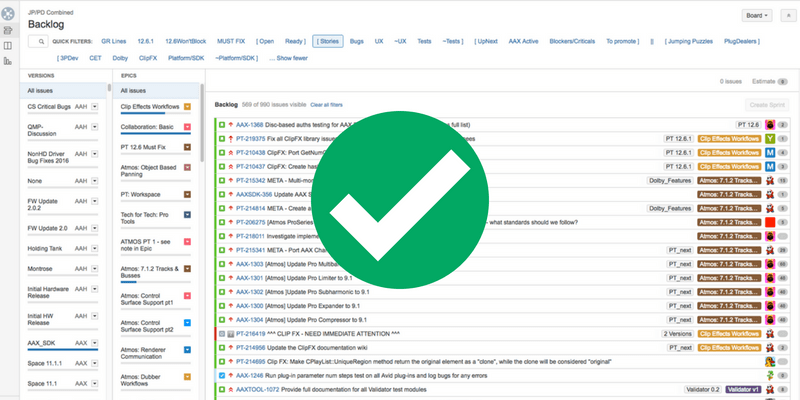Jira might be a phenomenally powerful task-management tool. But if you don’t manage the platform correctly you can end up with a chaotic (and downright confusing) pile of issues.
And if that happens, you wind up with a seemingly never-ending backlog of jobs. At that point, it can be extremely difficult to get anything done at all. And you’ll find that the system starts to break down completely.
If you’re able to implement “feng shui” for your kanban boards, however, you’ll find that things run along like a well-oiled machine.
Here are seven simple steps to making yourself the zen-master of your Jira backlog.
1. Follow the rules of Jira backlog management
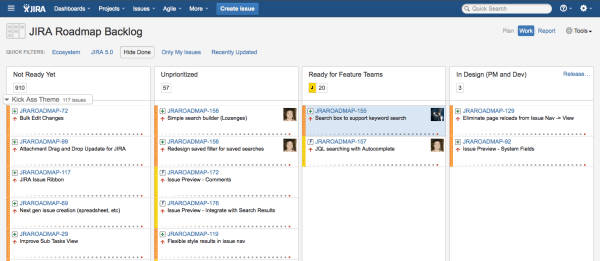
This is perhaps the simplest recommendation of all – use the system as it is meant to be used.
That means:
- giving issues deadlines (whether by adding the issue to a sprint; associating it with a release date; or setting a due date),
- mark items as urgent when relevant,
- and, most important of all, mark issues as complete when they’re finished.
If you have sporadic clear-outs of completed tasks from your backlog, you’re actually wasting time and confusing matters. Instead, mark items as complete the very moment they’re done. That way, everyone can see exactly what’s going on.
If there are tasks that don’t have a due date attached to them, then denoting their urgency will be a good indicator of what the team should prioritize.
Following the standard guidelines will not only wipe out noise and clutter but it’ll ensure that the people you are passing tasks and information understand what is actually wanted and when.
This will minimize the need to check on statuses and duplicate communications. Meaning that everything will run faster and more smoothly.
2. Get your team onboard for clearing the backlog

It can not just be you following the rules, though. You need your team to stick to the same standards as you do.
When allocating tasks, you should keep everyone’s strengths and individual perspectives in focus. QA engineers may well want to spend time on fixing bugs, but doing so has to form part of the bigger picture.
Because of this, the team leader has to make smart decisions about who should tackle what and when.
The team leader should also identify both the biggest and most important problems to solve as well as keep track of the smaller issues, which will pile up if not managed.
In short, you have to…
3. Prioritize your Jira backlog
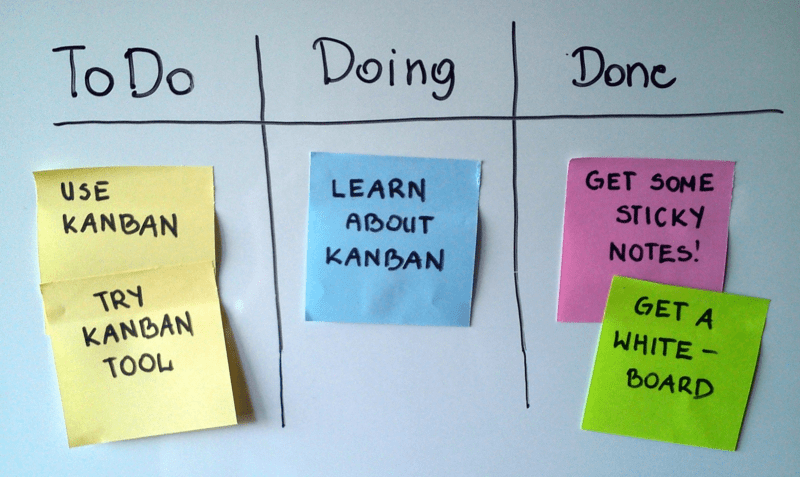
If things are broken then you want to fix them.
However, it’s important to look at how you’re using your time and to consider how important individual queries and complaints actually are.
If a report either lacks the detail for the issue to be investigated or describes something that has never been seen before, then it may not actually be that urgent.
You should also map out how you want your team to spend their time.
Should you prioritize firefighting issues or create new work? The answer is likely a bit of both.
But for most teams, it’s important to prioritize the latter (creating new work) in order to push forward – rather than getting bogged down in bugs.
If you’re not sure how to prioritize issues, I suggest you try to gather insights through your team. You can use “planning poker” or “mass valuation” for this. More about that in a minute.
4. Triage Jira issues as they arrive
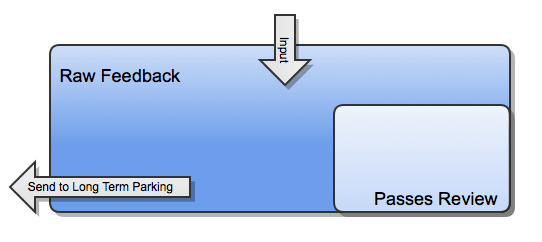
Of course, issues may also arrive from users, whether they’re internal staff or external clients.
At this point, it’s critical to identify issues that are irrelevant to the team.
Reasons for being irrelevant could be:
- Because they duplicate existing tickets
- Complaints about intended functionality
- Or if they request things that are off-roadmap or over-budget (for example, adding comments to a website, in a situation where there is no capacity to monitor or resolve feedback).
If the query hits any of these points, that can be noted and the issue can be closed. Leaving a permanent record of the request in the system for review, rather than just sending it to the recycle bin.
Of course, at a more general level, it can be very effective to process queries and requests before they reach the team responsible for them (whether a dev team or otherwise).
This ”triage” can save on time and cross-communication, cutting out the noise and adding information plus clarity.
This way, you’ll ensure that the team is always working on the most high-value tasks at any given time.
5. Planning poker and relative mass valuation

When you have a large number of issues to deal with, it can help to involve your team at an early stage.
Two approaches to prioritization are ‘planning poker’ and ‘relative mass valuation’.
1. Planning poker
In planning poker, each team member has a deck of cards with values like 0, 1, 2, 3, 5, 8, 13, and 21. Each planned feature is discussed and all team members assign a value to it. This value represents the amount of effort the task requires to complete. After a count, all team members have to show their cards at the exact same time.
If everyone agrees on a number, the feature is given that value. If not, then the team discusses the matter with particular contributions from the top and bottom estimators. After it’s discussed, the team keeps re-doing the exercise until a consensus is reached.
Note: you can use the following planning poker add-on to turn your Jira issues into cards
2. Relative Mass Valuation
An alternative prioritization technique is relative mass valuation. Using this approach, a card is printed for each agile story in Jira (or an equivalent unit in your workflow). The team then sits around a table, placing the cards one at a time on a relative scale of hardest to easiest (from the top of the table to the bottom).
When finished, the easiest story is then assigned a score of 1, while a story that will require twice as much work is a 2 – and so on.
This process will allow you to break down the backlog into manageable units. By running an additional round to rate tasks by business value, you can then establish precisely which tasks you should tackle first.
6. Make sure Jira issues are allocated to the right person
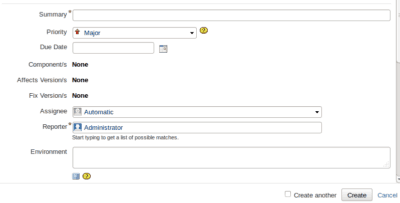
Do you have issues sitting in your task list which require input from others to be completed?
Sorry to tell you, but you’re your own worst enemy here.
As soon as possible, you have to assign these issues to the people that you’re currently waiting on. After all, these are the people who are currently tasked with doing the work that is needed for the issue to be resolved.
Note: there are different assignment methodologies. But it is crucial that the assignee knows exactly what the requirements of the issue are and commitments are properly taken. I wrote more about this issue in my article on: Handing over issues to a new Jira assignee (the pitfalls and best practices).
That way, instead of clogging up your to-do queue, they’ll be weighing on the minds of the people who are actually holding them up.
Making sure tasks are allocated to the responsible party, and giving them a hard deadline to be completed, ensures that it’s absolutely clear who should be doing what and when.
This benefits the whole organization by making it clear precisely where issues are sitting and indicating where holdups and bottlenecks are falling into the workflow. There’s potentially also value in mentioning future assignees in comments so they can see what issues are coming up for them and how the workflow is progressing.
More about Jira workflows can be found in this blog post.
Of course, if issues are permanently parked with a manager then this information is invisible.
7. Review the backlog and purge your Jira
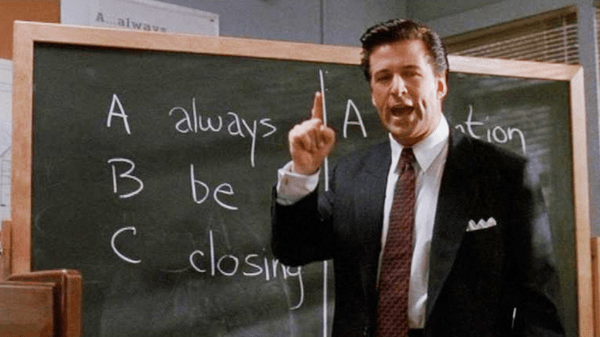
Even with the best of intentions, you’ll find that a backlog will develop over time, whatever you do.
The solution is to Always Be Closing – ABC. Ultimately, everyone should be working towards ABC – and pursuing that objective on its own will soon see your operation accelerating.
That’s why it does make sense to periodically review the backlog, assess whether there are requests that are no longer relevant, and clear them.
However, you should leave a note explaining why that issue was no longer needed.
Alternatively, if you discover that the requested work is urgently needed then it can be assigned and given a deadline.
This will de-clutter the system, clearing the way for you to move ahead.
In summary
- Follow the rules – make sure that issues are marked up with all the relevant information and have the correct status and assignee attached
- Get your team onboard – you can’t win the fight on your own
- Prioritize – make sure that everyone knows what’s most important
- Triage issues as they arrive – so issues are directed to the right buckets in your Jira backlog
- Planning poker and relative mass valuation – use tools to bring your team together on what needs to be done
- Make sure that issues are allocated to the right person – otherwise, you’re holding everything up
- Purge – from time to time, wipe out everything that is no longer relevant
If you follow these tips you’ll soon be taking off.
If in the past you were ever tempted to jot down a note and dump it in the backlog, without further explanation, then these recommendations will hopefully have stopped you in your tracks.
However, perhaps the most important step to clearing your Jira backlog is to ensure that you and your team are disciplined. And that everything is prioritized and marked up correctly.
Now back to you! Are these tips something you’re already familiar with or did you learn something new? Do you have your own tips to share? Share your thoughts in the comments below. I’d love to hear them!
Recommended Reads:
- Dissecting Jira pricing: How much does a Jira license cost?
- Getting started with Trello: A Comprehensive Guide
- How to implement a Jira Migration (a step-by-step guide)
- How to set up the perfect Jira notification Scheme
- Jira Bitbucket Integration: the complete guide for 2023
- Jira Confluence Integration: The complete 2023 guide
- Key Updates of Atlassian Products 2023 (what you should know)
- Why Jira is better than Trello, even for non-developers
- 10 Expert Tips to 10x your Productivity in Jira