While Jira has changed and evolved over time, one thing that has remained true is the phenomenal support provided by the Atlassian Marketplace. Jira apps can transform your use of Jira – and the Marketplace’s rich catalog provides a vast range of options when it comes to augmenting and extending your Jira instance.
Through careful customization, you can ensure that your setup is just right for your team and for your organization. And a great way of getting a sense of what tools are available is to look at what’s trending; after all, effective apps often gain rapid traction with Jira’s plugged-in community.
In this post, we’re going to introduce 15 of the top trending Jira apps in the Atlassian Marketplace today so you can find out if they’re right for you.
Note: To install these Jira apps, the simplest way is by accessing the Atlassian Marketplace via your Atlassian admin console given that you have admin permission. You can go to “Find new add-ons” and then install apps for Jira by simply clicking the “Install” button, and you’re done!
Jira App 1: GitHub for Jira
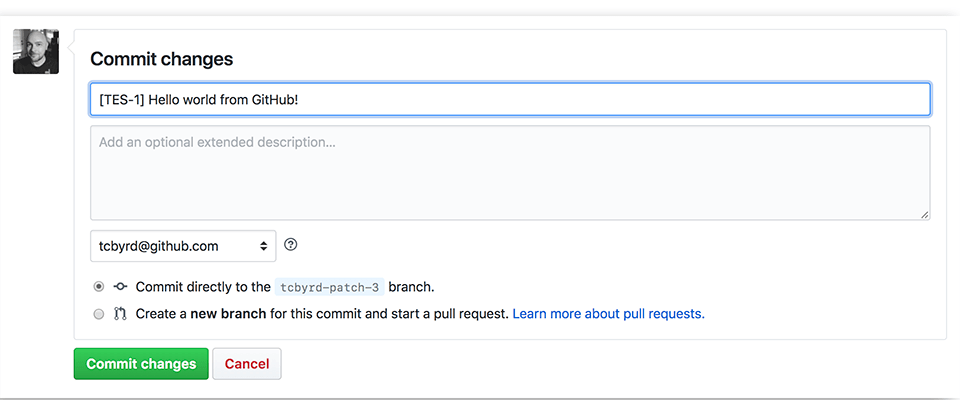
GitHub is a critical tool for many dev teams. This app allows you to seamlessly bridge the gap between your code repository and your Jira task tracking. Bringing your work together across one or more GitHub Organizations should allow you to save time managing projects.
For example, you can automatically provide context for your Jira issues as well as synchronizing commits, branches, and pull requests to the relevant projects in Jira.
You can also update Jira issues from your development workflow. This enables you to close issues, add comments, and update time tracking information. This trending app for Jira currently has over 33,000 active customer installs.
Get GitHub for Jira in the Atlassian Marketplace.
Jira app 2: Tempo Timesheets: Time Tracking & Reports
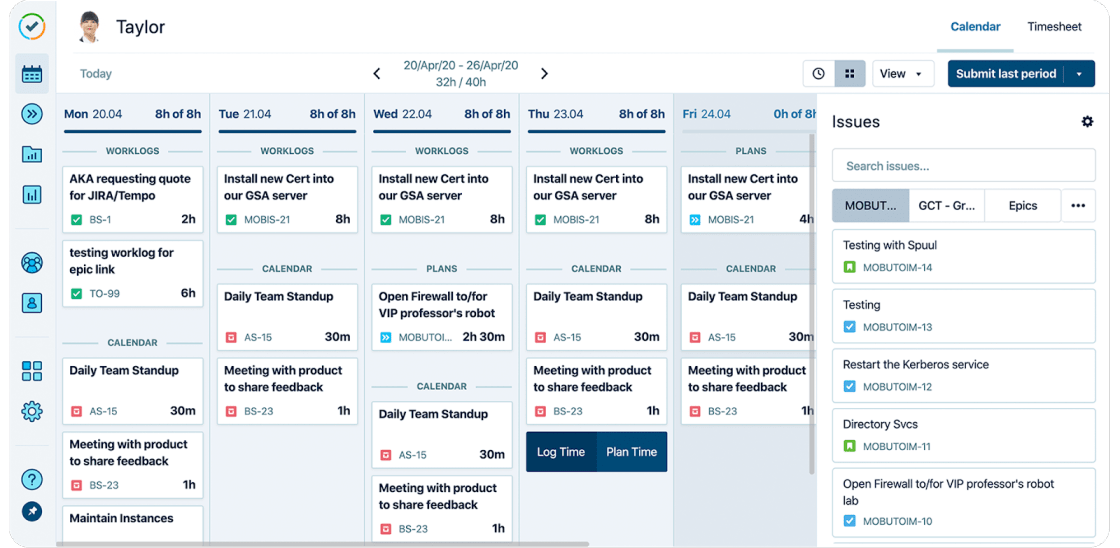
The Tempo Timesheets app provides new time tracking functionality to make the process faster, easier, and more accurate. Managers can use the app to review and approve team timesheets. Reports, meanwhile, can be closely customized to get the details you need and can be tailored to measure productivity or for billing or accounting purposes.
Additional features include the option to segment reports as required (for example between billable and non-billable hours) and to populate timesheets using Google Calendar and Microsoft 365 Calendar. You can also set reports up to run automatically.
You can read a complete guide to Tempo Timesheets here. And if you want to find out more about top Jira time tracking apps, you can check out this blog post.
Get Tempo Timesheets in the Atlassian Marketplace.
Jira app 3: Structure.Gantt
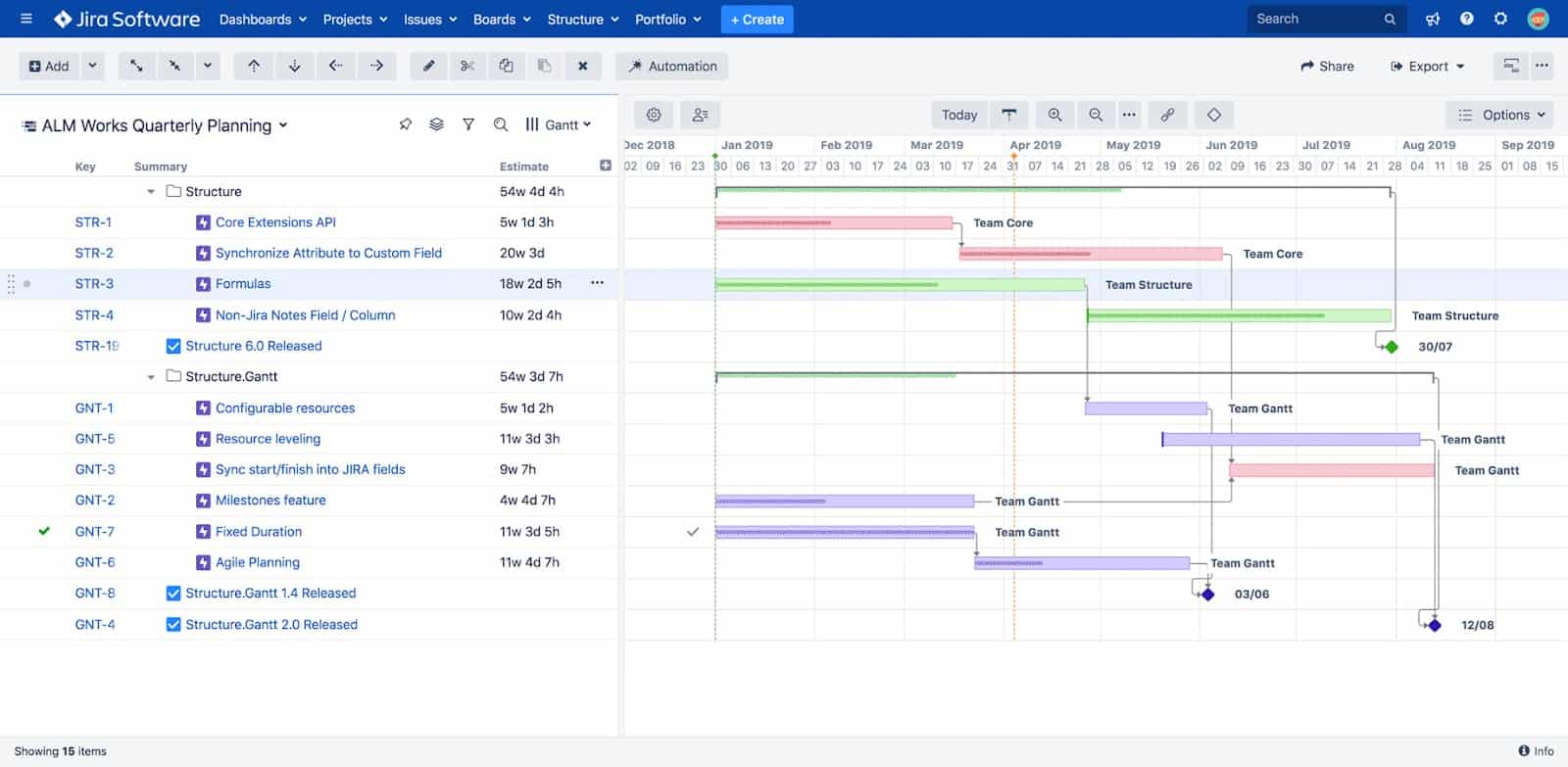
This Jira app extends Structure for Jira and enables you to plan, track and report with Gantt Charts. What’s more, it delivers Agile Gantt, combining sprint data at the team and portfolio level and allows tasks to be handled smoothly across large-scale projects.
The app makes it easy to visualize and manage project timelines, dependencies, and resources. It can also highlight resource conflicts across your entire portfolio of projects, as well as if resources are being underutilized or overloaded. This helps to prevent unforeseen delays and ensures that your team is working effectively and efficiently.
Structure.Gantt is available on Cloud, Data Center, and Server and there’s a free trial available.
Check out Structure.Gantt in the Atlassian Marketplace.
Jira app 4: ScriptRunner for Jira
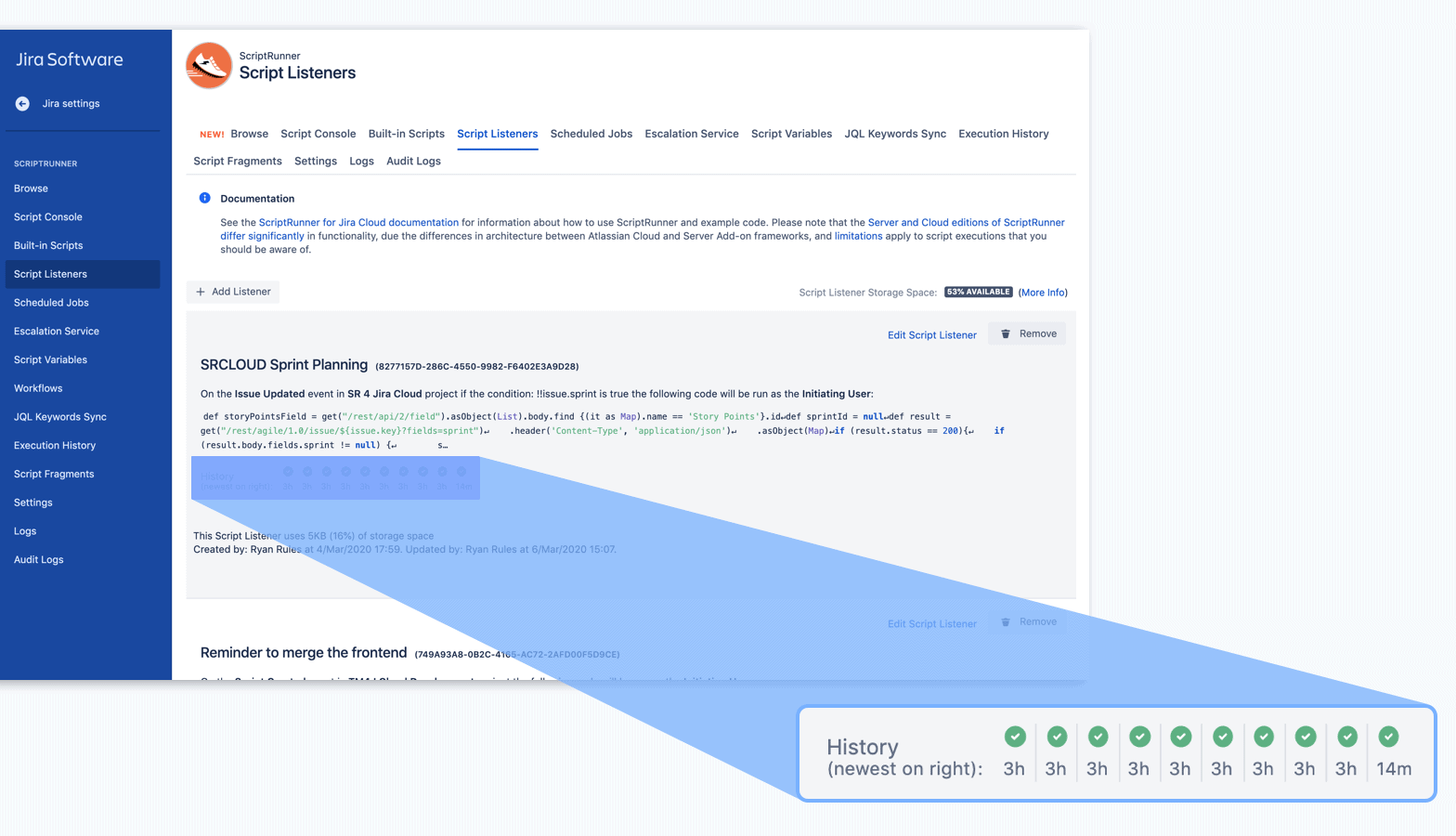
Scriptrunner enables you to automate actions in Jira. These include automatically adding issues when projects are created, posting comments to new issues, or sending notifications when issues are transitioned.
Additional powerful features include scripted conditions and validators – which can perform actions such as blocking incorrect transitions – and enhanced JQL functionality. This can help with tasks such as identifying issues that have been set up with insufficient details.
The app is available for Cloud, Server, and Data Center and, with more than 28,000 active installs, gets close to 4 out of 4 stars.
Check out ScriptRunner for Jira in the Atlassian Marketplace.
Jira app 5: Structure for Jira
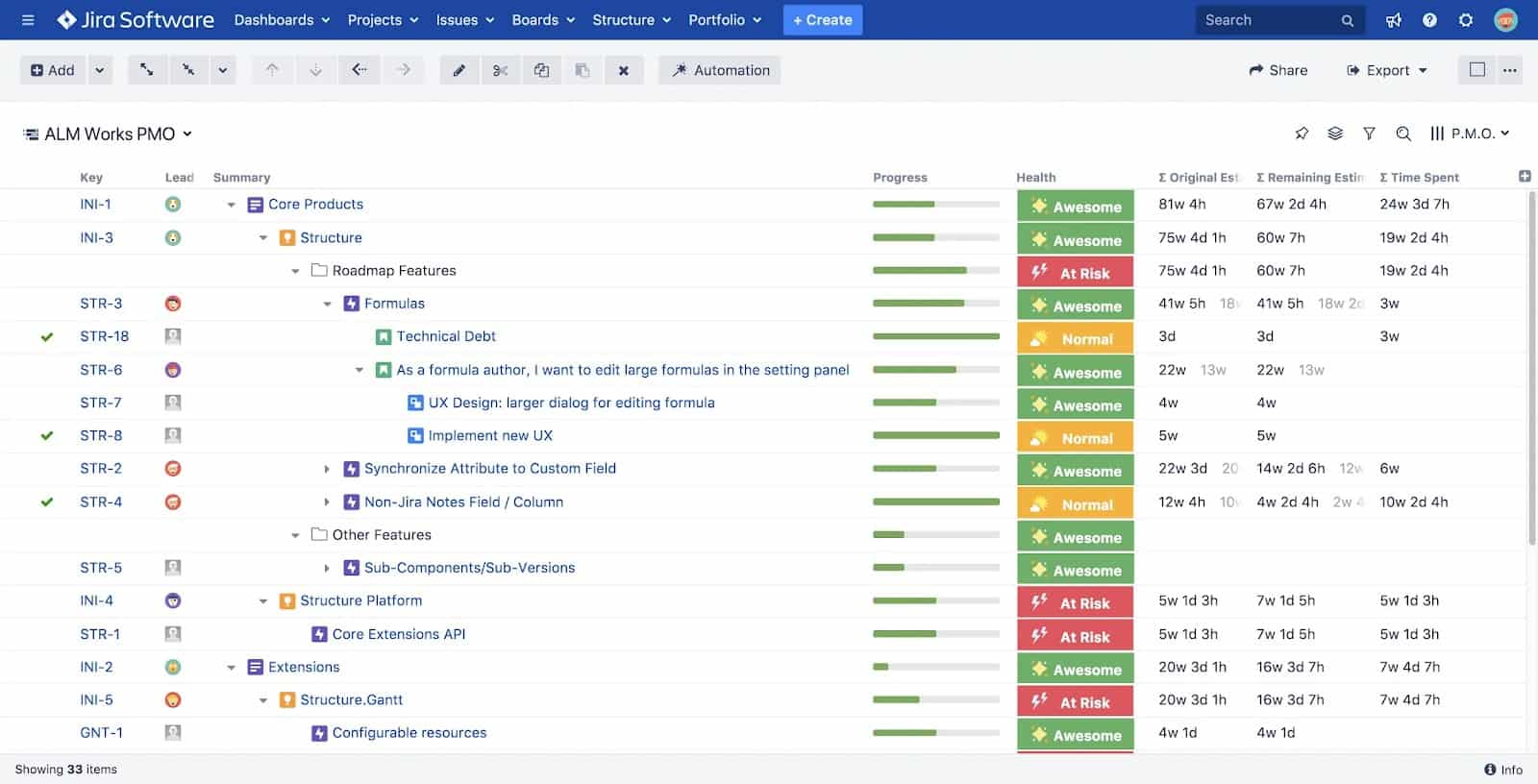
Structure for Jira is a project portfolio management tool that allows users to organize issues in multi-level hierarchies on a spreadsheet-like canvas (a “structure”). The app allows you to visualize issues and their relationships across projects and to create hierarchies of any depth that you need – whether handling personal backlogs or company-wide projects. You can then view aggregated metrics, such as progress and time taken, at all levels.
The app also comes with powerful automation functionality, with grouping, sorting, and filtering options available to build dynamic structures. This means that structures can be updated in real-time, tracking the relationships between issues as they change.
The app is available for cloud, server, and data center and can be trialed for free. Read more about Structure for Jira here.
Get Structure for Jira in the Atlassian Marketplace.
Jira app 6: JSU Automation Suite for Jira Workflows
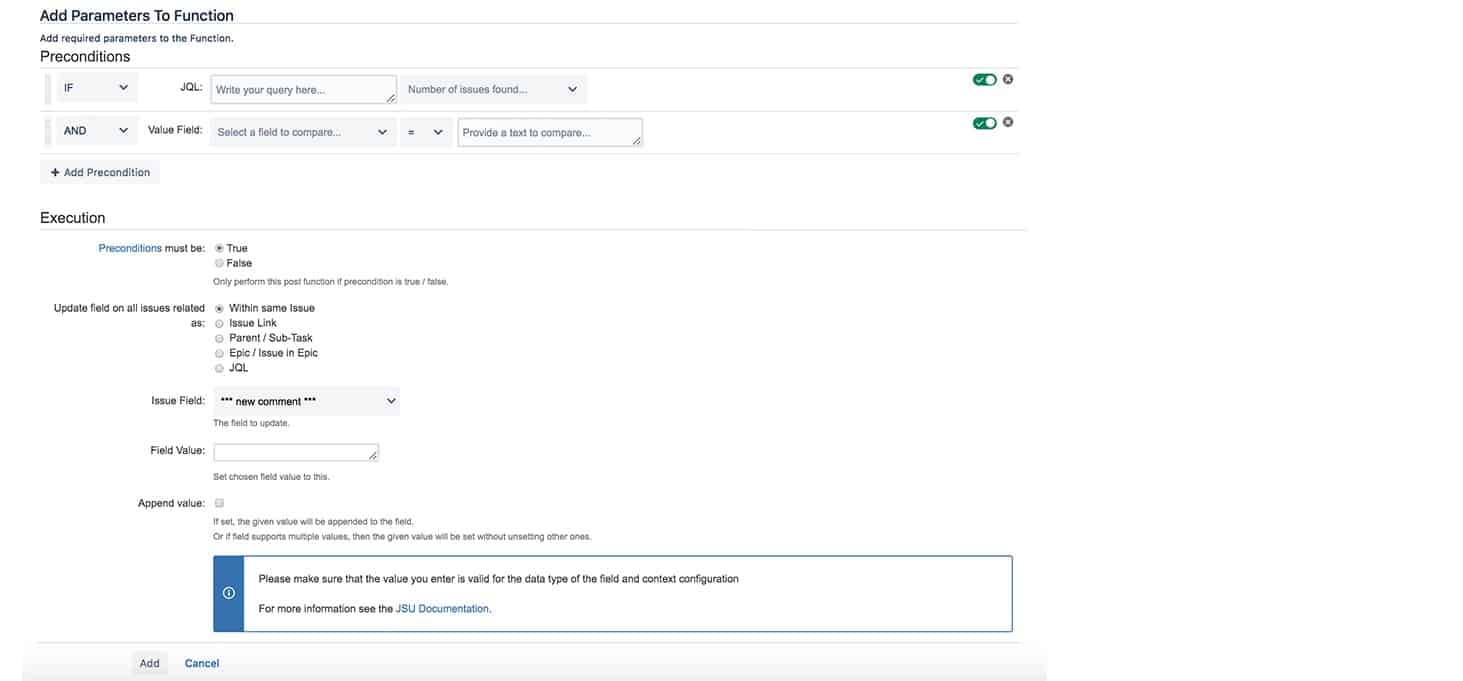
The JSU Automation Suite is intended to make it fast, simple, and easy to automate workflows, with no coding necessary. This Jira app enables you to automate repetitive tasks, connecting different workflows, creating linked issues, and using linked transitions.
You can also update and clear all issue fields and set up follow-on transitions. Its makers report that the app has 16 million users, with clients including Cisco, Nintendo, and IBM. And furthermore, the customer reviews are glowing.
Check out JSU Automation Suite for Jira Workflows in the Atlassian Marketplace.
Jira app 7: Miro for Jira Cloud
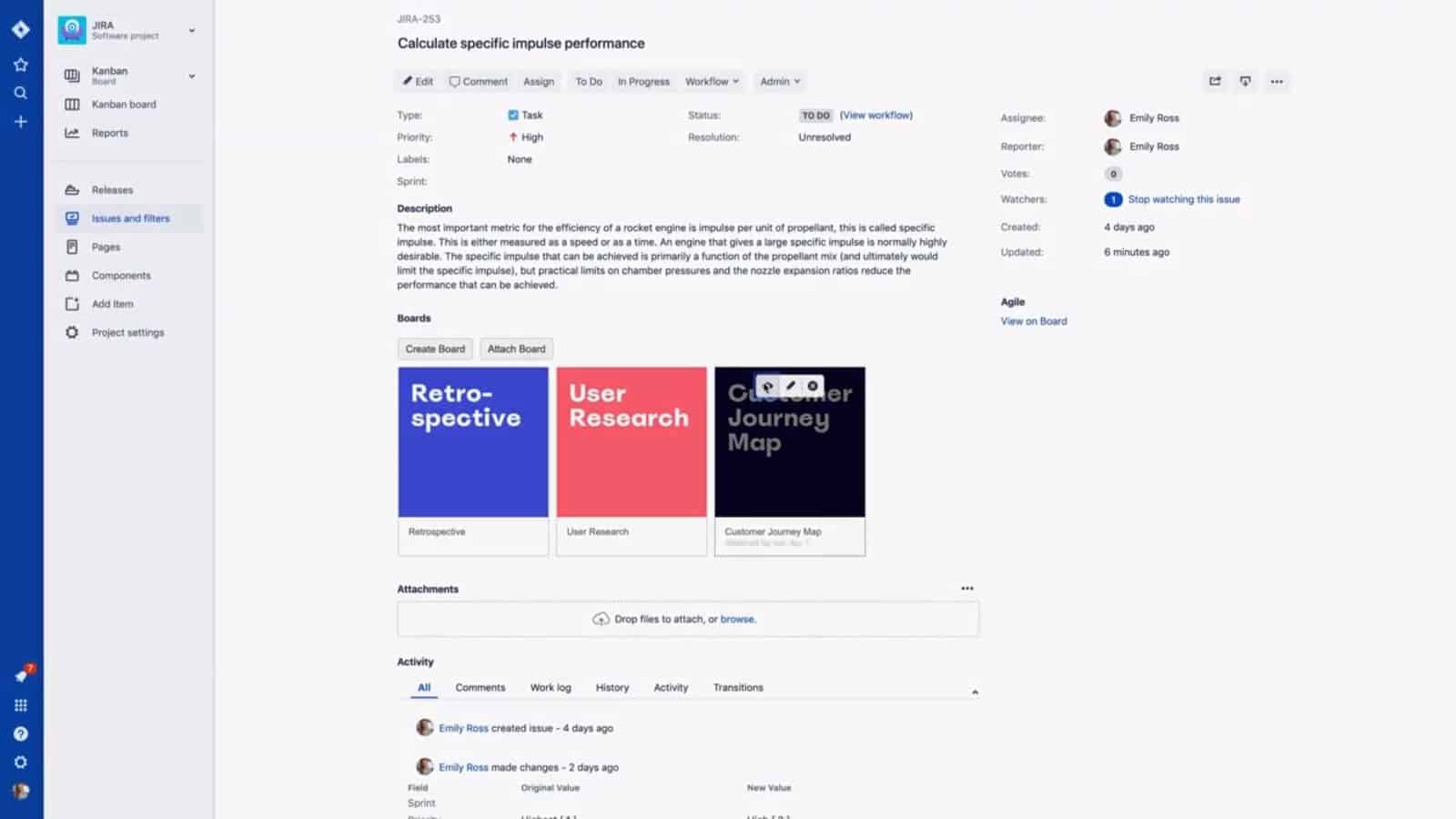
This app allows you to embed your Miro assets into Jira to provide enhanced context for your issues. This means that you can call on all the tools of the visual collaboration platform, adding sticky notes, images, and videos to your Jira issues, as well as interface maps, wireframes, user flowcharts, and infrastructure, and relationship diagrams.
The app pushes changes across both platforms, meaning that you can work on a single collaborative canvas with your team in real-time. The app’s presentation mode, meanwhile, enables you to break complex boards down into readable slides. Used in conjunction with the native Jira Cards integration, you can also add Jira issues to your Miro boards as cards.
Check out Miro for Jira Cloud in the Atlassian Marketplace.
Jira app 8: Xray Test Management for Jira
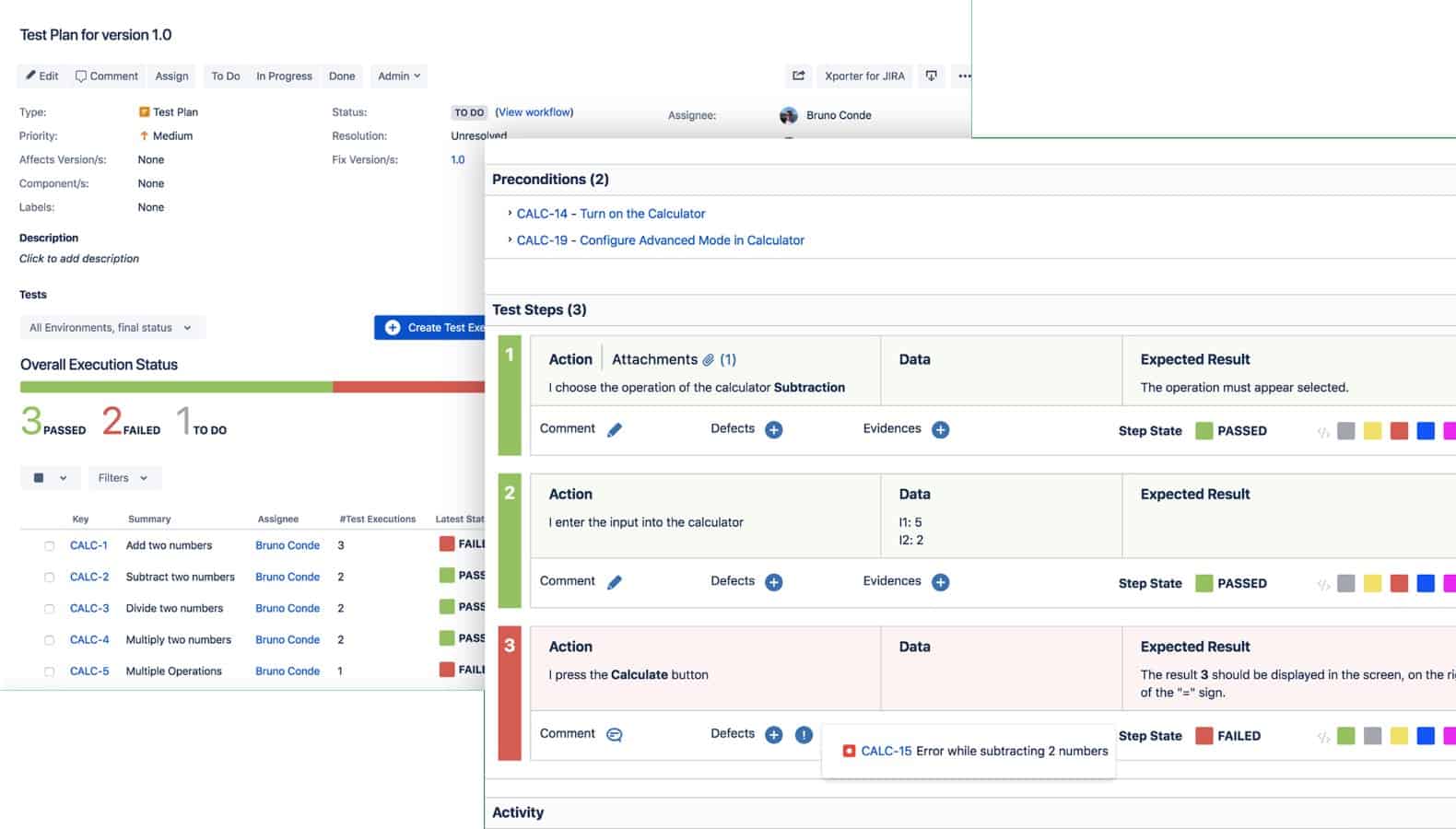
Xray Test Management enables you to manage manual and automated QA tests as Jira issues, with options for customizable screens, fields, and workflows. The app ensures traceability between requirements, defects, and executions and allows you to create templates for test preconditions.
You can also create test plans for tracking sets of tests; you can organize tests in folders and test sets, and you can execute tests in different environments and then consolidate the results.
Read more about Xray for Jira here.
Go to Atlassian Marketplace to try out Xray Test Management for Jira.
Jira app 9: Exalate Jira Issue Sync & More
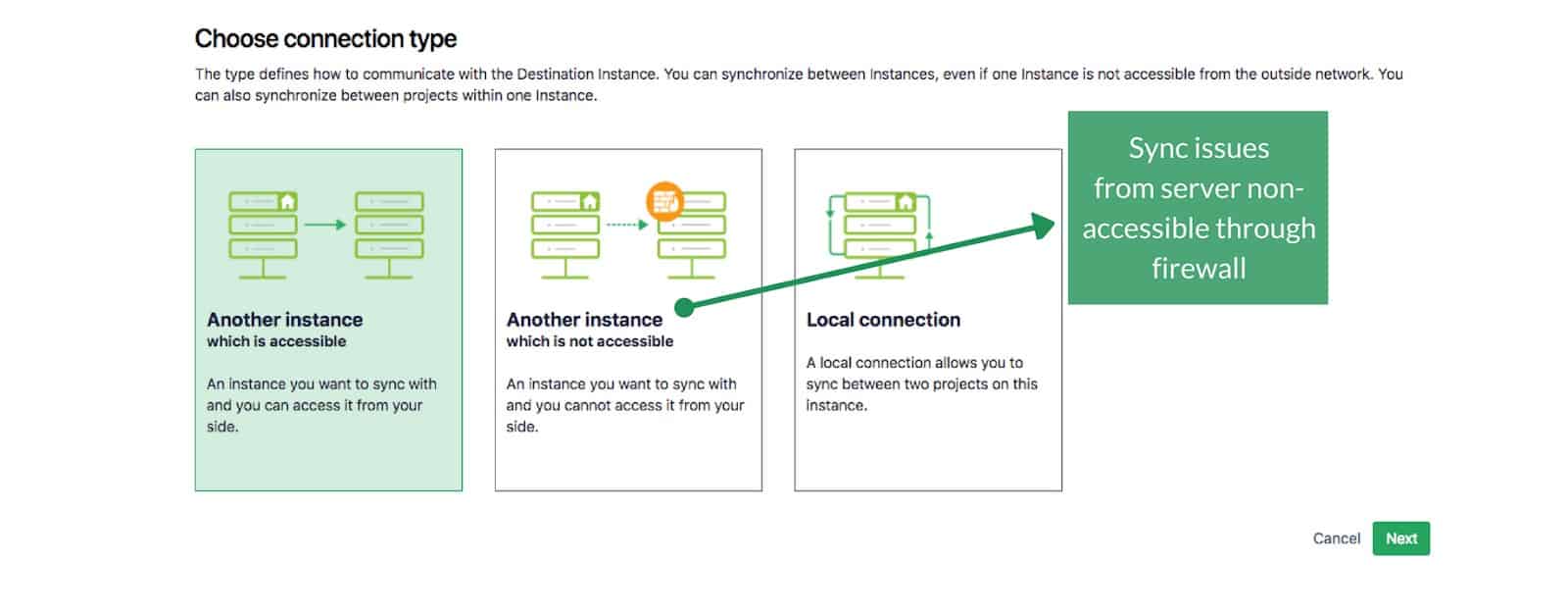
This tool enables you to automatically synchronize multiple Jira instances, securely and in real-time. You can select precisely what information you want to synchronize (including custom fields, attachments, work logs, and comments) while maintaining existing permissions, and you can opt for either one-way or two-way data transfer.
The app supports Jira-to-Jira integration (across cloud, server, and data center), as well as connections to ServiceNow, Github, Zendesk, and Azure DevOps among others. Check out the integration guides here.
The app works out of the box but also comes with expert support to assist setup, available via live chat, email, service desk, and the Atlassian forums.
Check out Exalate Jira Issue Sync & more in the Atlassian Marketplace.
Jira app 10: Zephyr for Jira
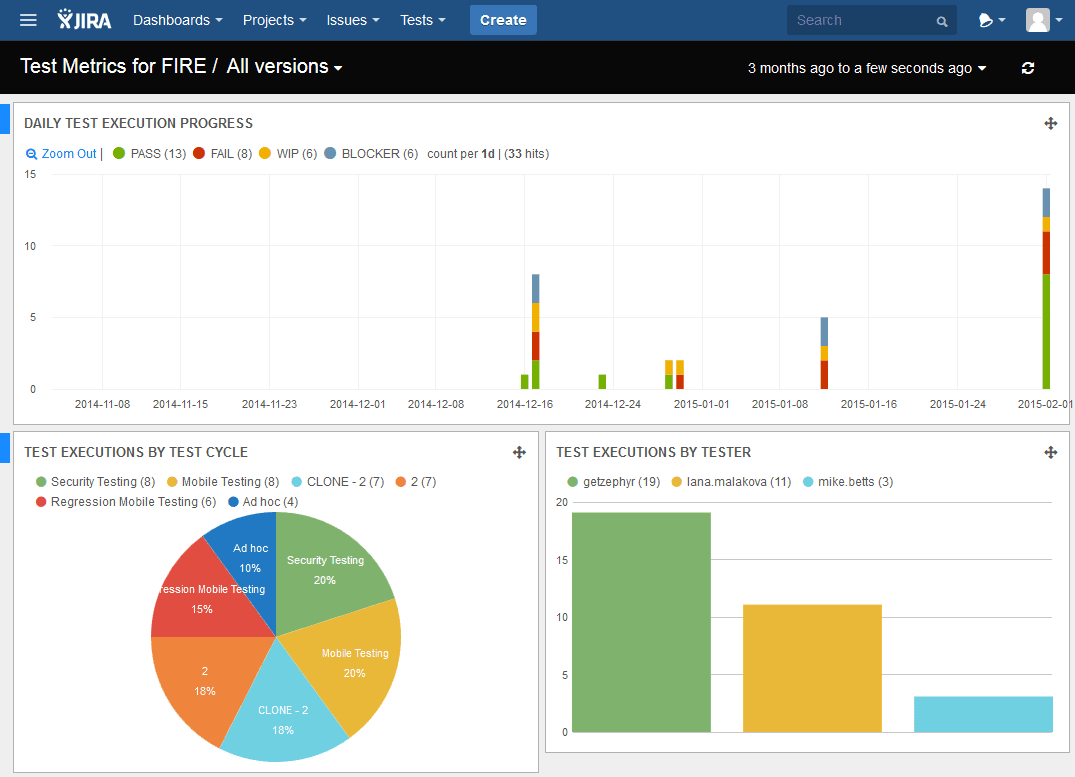
Zephyr provides a flexible test case management tool for scalable, agile software testing. The app enables you to synchronize automated test results with popular open-source testing frameworks and to get results in real-time. A variety of test metric gadgets are on offer, allowing you to plan your test cycles and analyze results via your dashboards.
Integrations with top test automation tools (such as ReadyAPI, TestComplete, and CrossBrowserTesting) and REST API, meanwhile, further add to the app’s flexibility. All of this should mean that you can turn things around faster while keeping your teams closely aligned.
Go to Atlassian Marketplace to get Zephyr for Jira.
Jira app 11: Project Configurator for Jira (PC4J)
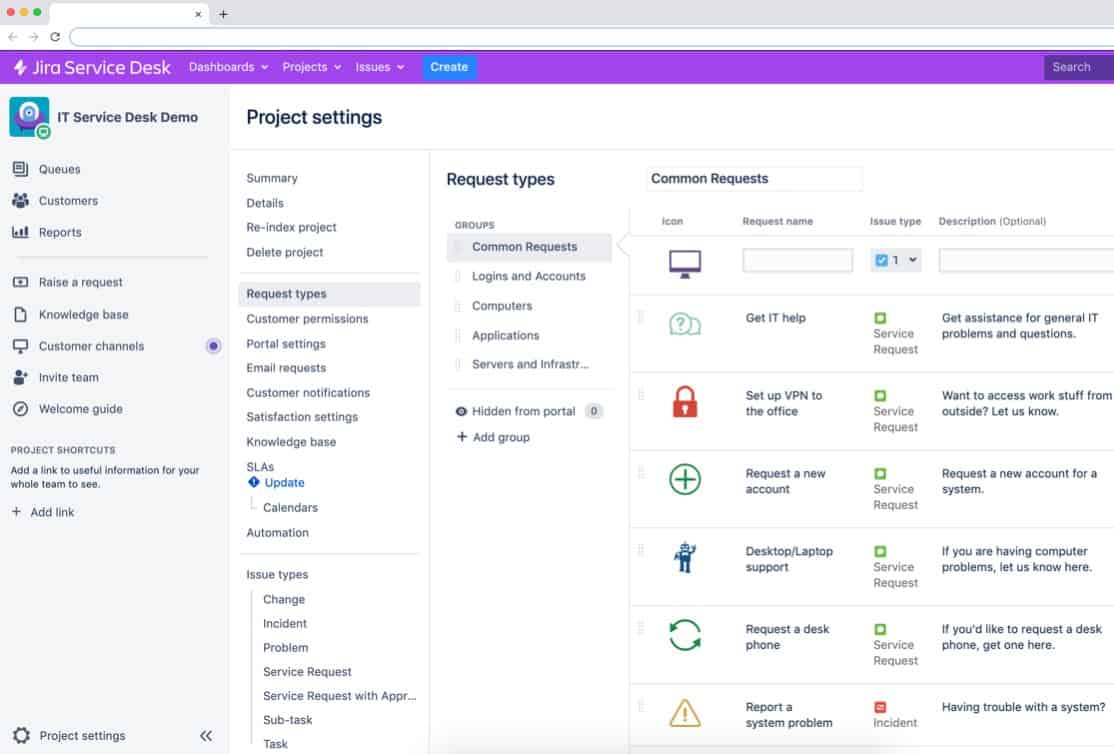
Project Configurator for Jira helps admins to manage changes in their Jira instance. You can stage, approve and push Jira changes live and automate the process of copying projects and configurations. Simulated imports can also be set up to detect errors and ensure that processes run without a hitch.
The app also comes with granular controls for transferring Agile boards, dashboards, and filters, while moving only what is needed. PC4J is also particularly useful when migrating from Jira Server to Data Center and provides a toolset that will cut mistakes while accelerating the task.
Check out Project Configurator for Jira in the Atlassian Marketplace.
Jira app 12: Xporter
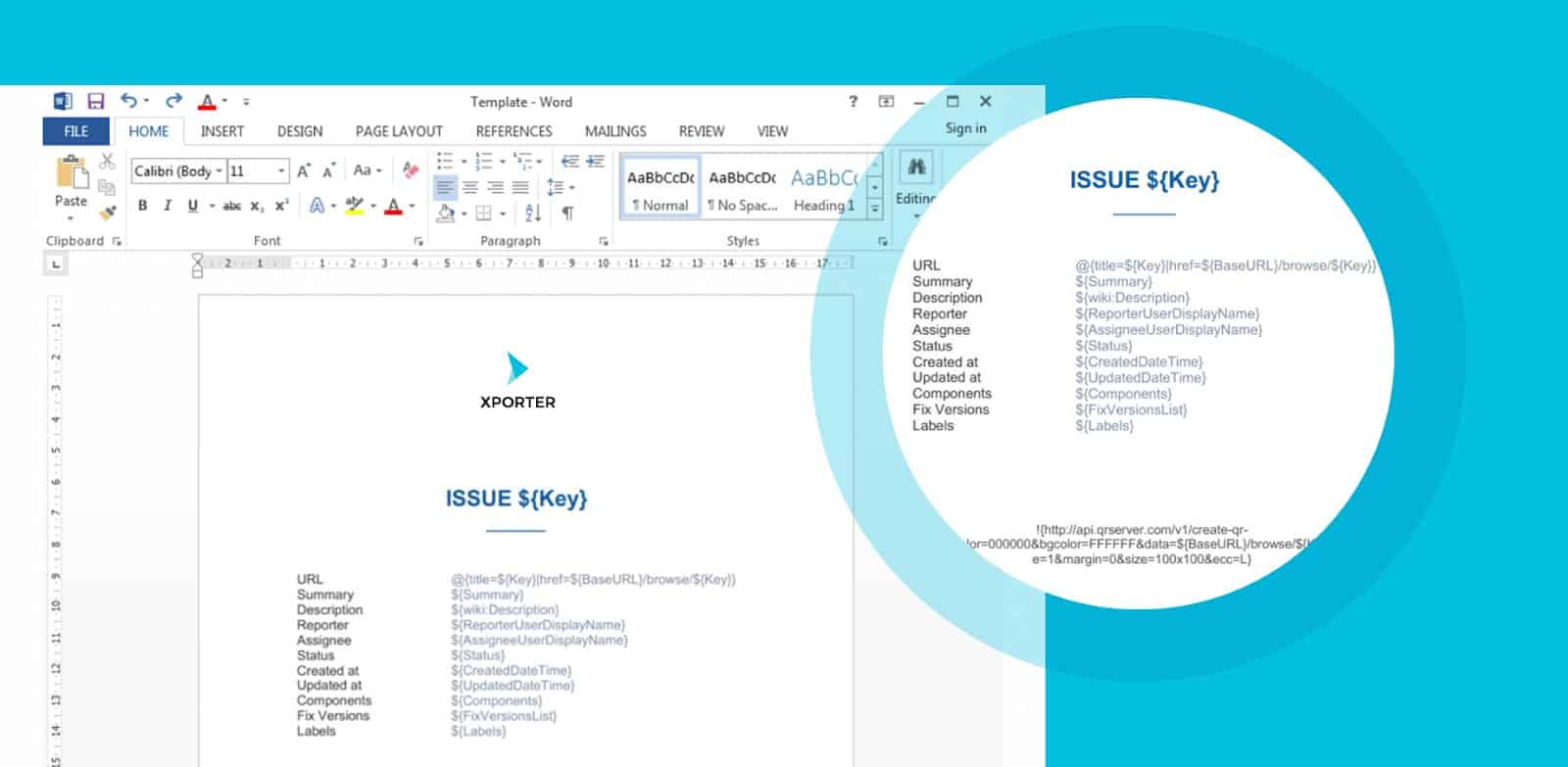
Xporter allows you to quickly and easily export information from Jira as PDF, Excel, Word, and Excel documents, among other formats (including ODT and RTF). You can export from the issue screen by simply selecting the template and output format that you want – and you’re done! Xporter can access a wide range of fields including comments, work logs, image attachments, subtasks, and linked issues.
As well as exporting single issues, you can also export from multiple issues and from search results, giving you a huge amount of flexibility with how you export data.
At the same time, the app’s functionality can be restricted using permission schemes to specific projects, issue types, and users, to ensure that there’s complete control over information movement.
The app has close to 4 out of 4 stars and its makers report that it’s the #1 Top Rated Reporting App for Jira, supporting Word and Excel Templates.
Get Xporter for Jira in the Atlassian Marketplace.
Jira app 13: Clockwork Automated Timesheets Free
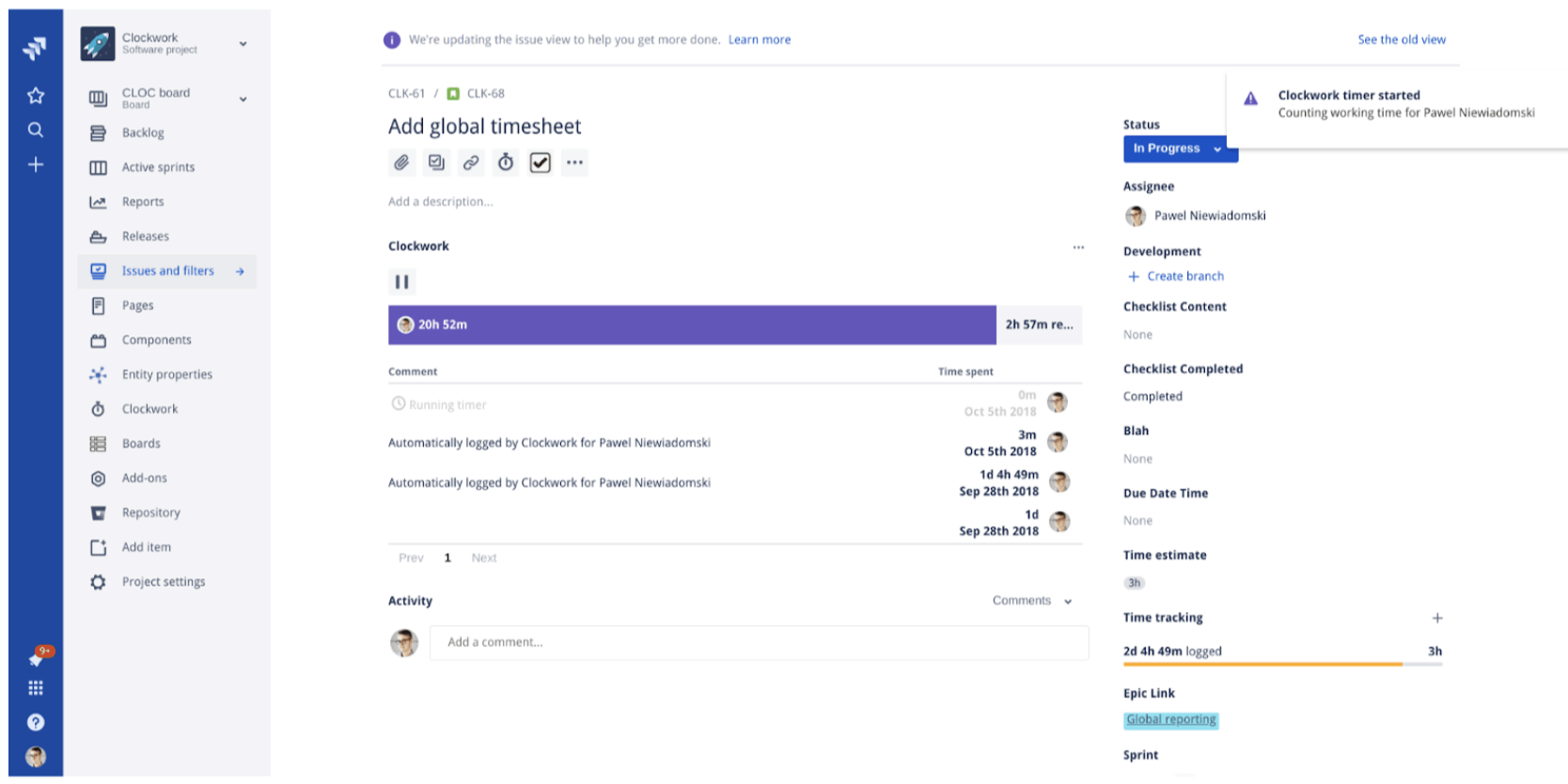
This app delivers automated time tracking, to make logging work simple, precise, and painless. Tracking automatically occurs when issues are transitioned between statues or assignees. There’s also the option to log time manually, and you can set multiple timers to issues in order to cover multiple users.
Reports for work logs can be generated for every project, enabling you to break down and analyze the data. Meanwhile, a time spent vs. estimated overview gives you an easy way to track projected timelines.
For additional features, you can also upgrade to Clockwork Automated Timesheets Pro.
Check out Clockwork Automated Timesheets Free in the Atlassian Marketplace.
Jira app 14: Jira Misc Workflow Extensions
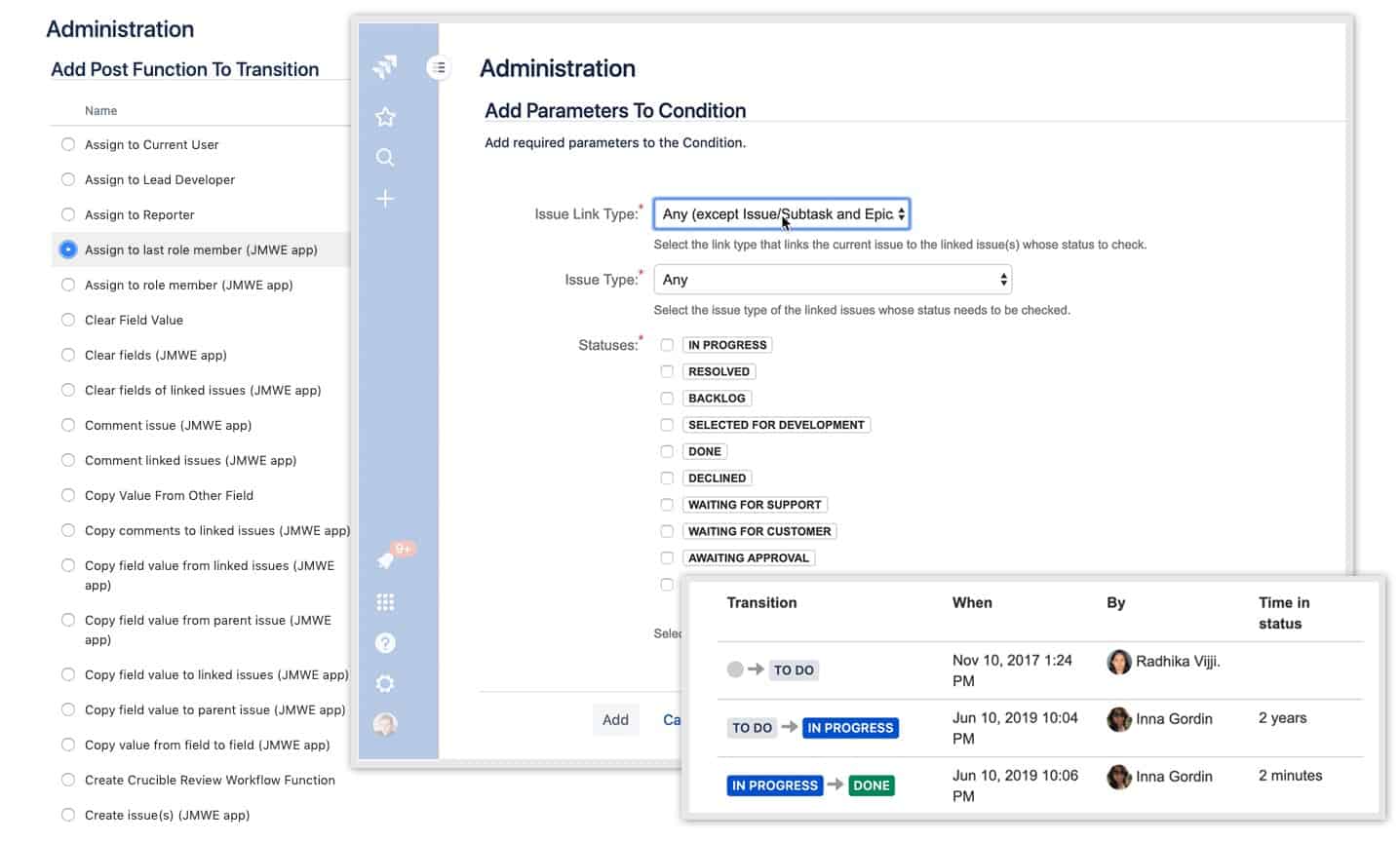
JMWE’s makers call it the “most powerful, all-in-one app for automating Jira workflows” and report that it’s the number one top-selling workflow automation app for Jira Cloud. The app provides more than 30 advanced post-functions, validators, and conditions so you can easily build workflows, and do so with no coding required.
You can trigger events ranging from creating and emailing issues to clearing fields and linking or unlinking issues. Additionally, with some limited coding, the app enables you to extend your workflows with Nunjucks/Jira expressions.
The app also provides features such as scheduled actions based on JQL, event-based automation (triggered by field/issue changes), a transitions history tab, and a simple Jira API for common tasks.
Check out Jira Misc Workflow Extensions in the Atlassian Marketplace.
Jira app 15: Email This Issue
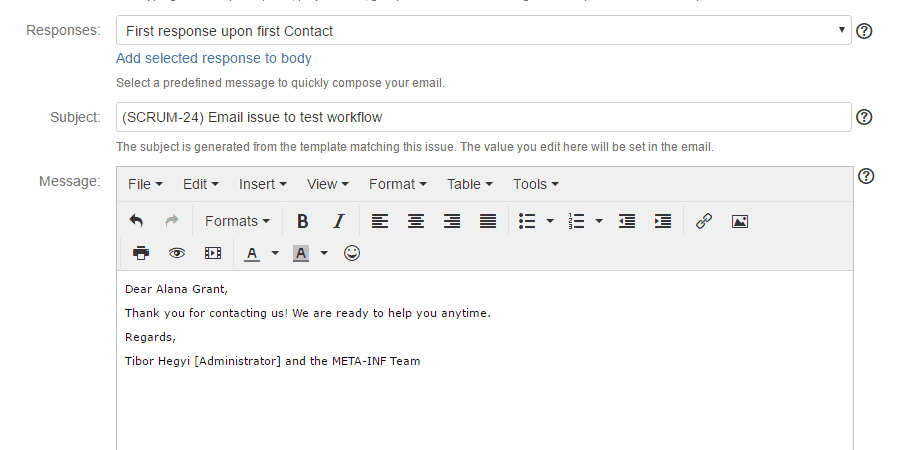
Email This Issue does exactly what it promises to – allowing you to email issues to whoever you want, directly from Jira. This Jira app enables you to specify which elements are added to the email, and you can also include issue attachments.
Issues can also be set to alert specified recipients with automated notifications when triggers are hit, such as when issue events, workflow actions, and workflow transitions take place. All of this can significantly augment Jira as a support desk application. The app is available for Cloud, Server, and Data Center instances, and a free trial is on offer.
Get Email This Issue in the Atlassian Marketplace.
Summary
In this piece, we’ve covered the following apps:
- GitHub for Jira – synchronize your GitHub and Jira installations – in the Atlassian Marketplace
- Tempo Timesheets – innovative time tracking functionality – in the Atlassian Marketplace
- Structure.Gantt – visualize agile timelines and plan, track, and report with Gantt Charts – in the Atlassian Marketplace
- ScriptRunner for Jira – automate actions in Jira – in the Atlassian Marketplace
- Structure for Jira – hierarchical project portfolio management – in the Atlassian Marketplace
- JSU Automation Suite for Jira Workflows – automate workflows without coding – in the Atlassian Marketplace
- Miro for Jira Cloud – embed Miro assets in Jira – in the Atlassian Marketplace
- Xray Test Management for Jira – manage manual and automated QA tests as Jira issues – in the Atlassian Marketplace
- Exalate Jira Issue Sync & More – synchronize Jira instances, as well as other trackers – in the Atlassian Marketplace
- Zephyr for Jira – a leading test case management tool – in the Atlassian Marketplace
- Project Configurator for Jira – manage Jira changes – in the Atlassian Marketplace
- Xporter – Export issues from Jira – export information out of Jira and into other formats – in the Atlassian Marketplace
- Clockwork Automated Timesheets Free – automated time tracking for Jira – in the Atlassian Marketplace
- Jira Misc Workflow Extensions – automate your Jira workflows – in the Atlassian Marketplace
- Email This Issue – send emails from Jira – in the Atlassian Marketplace
These are 15 of the top trending Jira apps on the Atlassian Marketplace right now – and they can add an enormous amount of value to your instance, helping you get work done better and faster. Nevertheless, there are many more apps out there. What are the apps that are changing the way you use Jira today? And are there any key contenders that you think we might’ve missed that are transforming the Atlassian ecosystem?
Recommended Reads:
- Top 5 completely Free Jira app (#3 is a lifesaver)
- 10 Expert Tips to 10x your Productivity in Jira
- A guide to Jira workflow best practices (with examples)
- How to set up the perfect Jira notification Scheme
- Dissecting Jira pricing: How much does a Jira license cost?
- How to implement a Jira Migration (a step-by-step guide)


