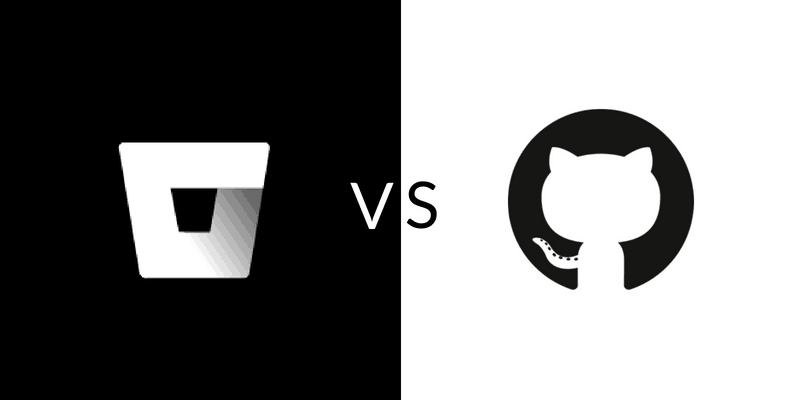GitHub and Bitbucket are 2 of the best-known code repositories out there. So let’s put them against each other, Bitbucket vs. GitHub. It’s on!
If you’re a developer you’re almost certainly aware of them. And even if you weren’t before, then you’re probably aware of the fact that Microsoft bought GitHub for an impressive $7.5 billion a couple of years back.
In this article, we’re going to weigh up the pros and cons of the two platforms and explain why – in our humble opinion – Bitbucket is the better bucket for your bits.
For people who are new to either Bitbucket or Github, I’ve included a precis in this introduction. If you’re already familiar with the tools, feel free to skip this section.
Why do I need a code repository like Bitbucket or GitHub?
In brief, for source control.
If you’re updating a code-base or working with anyone else then it’s crucial to be able to roll back changes and to make the repository accessible to colleagues and collaborators alike.
So time to get organized engineers!
But what are GitHub and Bitbucket? Well, both were launched in 2008…
What’s GitHub?
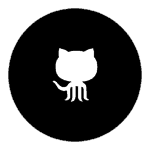
GitHub is the most popular version control system out there, with some 57 million developers on board. It’s also loved by the open-source community – as public repositories are free.
As the name suggests, Github primarily supports Git (though it can also work with Mercurial and SVN). It is written in Ruby on Rails and Erlang. And it is available for Windows, Mac, Android, and iPhone.
Features include:
- collaborative code review
- an integrated issue tracker
- milestones and labels for projects
- syntax highlighting
- branch comparison views
- support for 330+ languages and data formats
- two-factor authentication
- and GitHub pages, which allow you to publish and host from within GitHub itself
It has integrations with everything from Asana to Zendesk, plus CloudBees, CodeClimate, Heroku, and Travis; and with cloud hosting providers including AWS, Google Cloud, and Windows Azure.
Note: You can set up a Jira GitHub integration. And if you’re interested in more integrations, check out this Zendesk GitHub integration guide.
Now tell me about Bitbucket

Bitbucket supports Git (but not SVN; and it no longer supports Mercurial VCS). It is written in Python and uses the Django web framework. And it is available for Mac, Windows Linux, iOS, and Android.
Bitbucket comes with enterprise-grade security features, including IP whitelisting and IPv6 support and is SOC-II, SOC III, PCI DSS, ISO/IEC 27001, ISO/IEC 27018, and GDPR compliant.
Important features include:
- pull requests and code reviews
- branch comparison and commit history
- and unlimited private repositories for free (for up to five users)
Integration is offered for Bamboo, Crucible, Jenkins, and Jira.
Note: you can also set up a Jira Bitbucket integration.
It supports external authentication with GitHub, Facebook, Google, and Twitter.
At the enterprise level, it provides smart mirrors for distributed teams, speeding up cloning and fetch times as well as ensuring work is secure and synced
So, now over to the big Bitbucket vs. GitHub question that we want to answer:
What actually makes Bitbucket better than GitHub?
1. Bitbucket is more flexible than GitHub
While GitHub comes with a lot of features and allows you to create your own workflows, Bitbucket arguably has more flexibility built-in.
Bitbucket can also import from Git, CodePlex, Google Code, SourceForge, and SVN. GitHub, meanwhile, can import from Git, SVN, HG, and TFS. Using Bitbucket, you can work precisely the way that you want, without having to try and jam a square peg into a round hole.
2. Bitbucket has better pricing
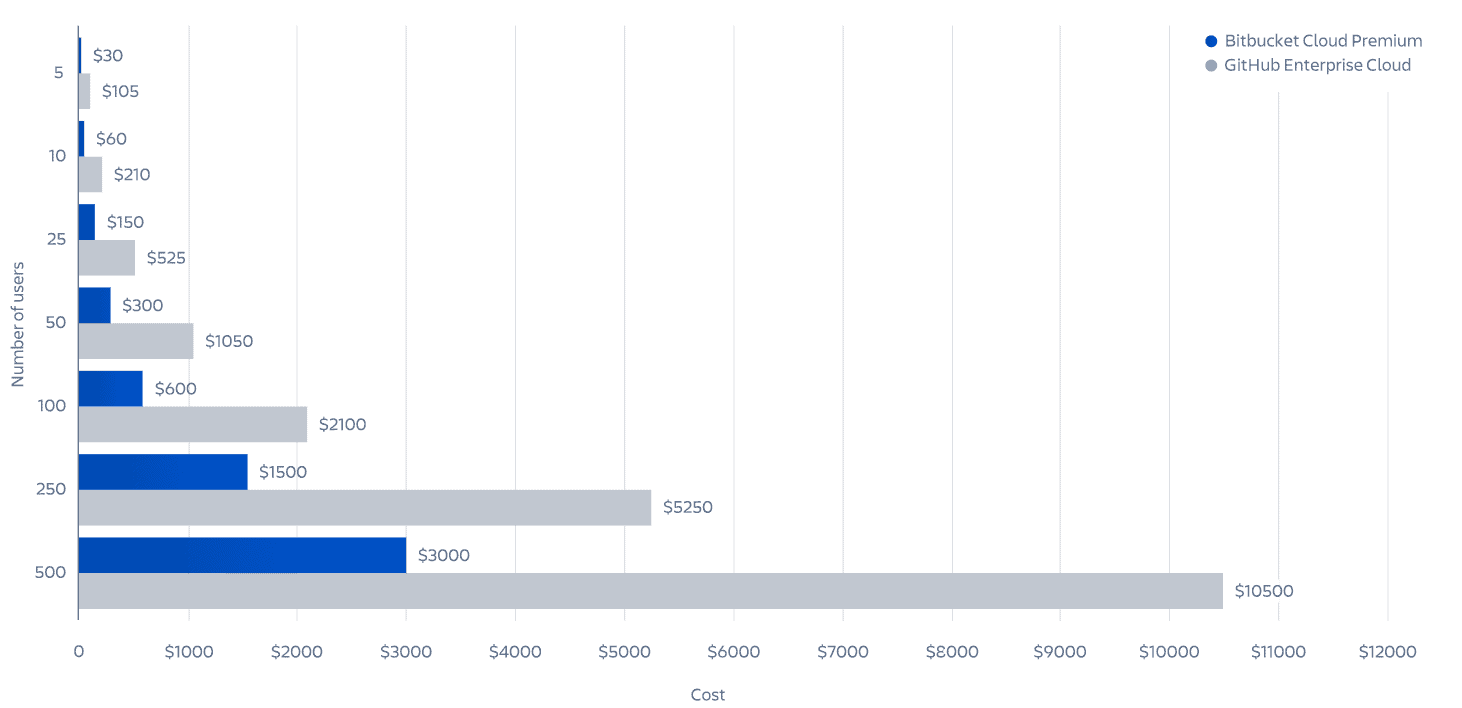
Bitbucket is totally free for up to five users. This includes unlimited private repositories, and given that you can have unlimited public repositories as well, it’s hardly surprising that there are a number of large, open-source projects on the platform.
Bitbucket also offers unlimited private repositories to teachers and students for free – which is a hard price to say no to.
Upgrades increase the number of build minutes and the amount of large file storage included in the package (coming in at $3 a month per user for a standard account and $6 for premium).
GitHub’s free offering, on the other hand, comes with unlimited public and private repositories, with unlimited collaborators. The enterprise package comes in a bit more expensive, though, costing $21 a month per user (over three times the price of Bitbucket’s most expensive package).
3. Bitbucket is trustworthy
Over the past couple of years, commentators have been increasingly skeptical about Microsoft’s connection to GitHub.
In fact, it may very well be the fact that GitHub offers access to an enormous ecosystem of developers, and what is effectively a coders’ social network. This is particularly important as it still sits outside the purview of LinkedIn, – another recent Microsoft acquisition.
This anxiety was notably apparent with a huge spike in migrations of repositories to Bitbucket, which came immediately after the announcement that Microsoft had acquired GitHub:
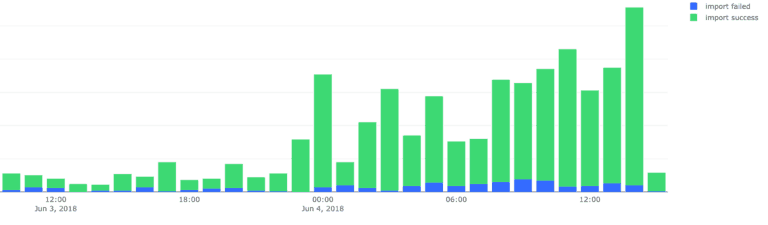
Bitbucket, meanwhile, has been part of the Atlassian family since 2010 and is a major part of its offering for the engineering community.
Given this, it’s unlikely that Atlassian will be looking to rock the boat or squeeze the product for revenue. And there’s no reason that that situation will change any time soon.
4. Smarter semantic searching
Little things can make all the difference. A great example of this is the fact that Bitbucket’s search crawls your syntax to find definitions that match your query, rather than just variable names.
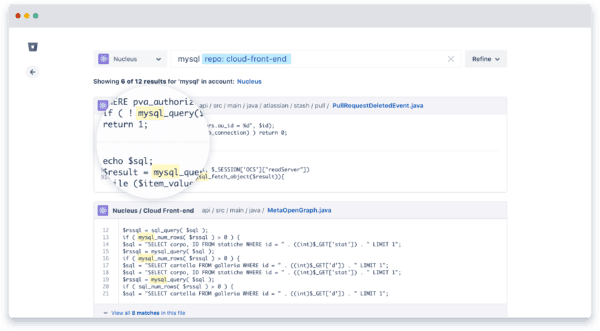
That makes search far faster and more powerful than it would otherwise be. And isn’t that what good software is meant to do?
5. Invaluable wiki functionality
One extremely useful aspect of Bitbucket is that every repository can have its own wiki, available at the flick of a switch. This functionality means that you can include all the information and notes you require within the platform, keeping them close-to-hand during the course of your dev cycle. Furthermore, you can use the wiki to house your software documentation on an ongoing basis – whether you need it to be public or private.
Of course, if you have more complex requirements then you can integrate Bitbucket and Confluence in order to work with even more powerful publishing tools.
6. Bitbucket has a powerful Jira integration
“Atlassian is to software what Apple is to design” – FORBES
Ever since Atlassian went public in 2017 with an estimated market value of $10+ Billion (USD), the exponential growth of its product suite seems virtually unstoppable. And Jira is their flagship product.
Jira was originally built as a bug tracker but is now so flexible that now it can be used for tasks such as issue tracking, service desk delivery, and project management.
Note: Learn more about Jira by downloading our Intuitive Jira Guide for Users.
Bitbucket integrates seamlessly with the Jira task tracking tool – perhaps unsurprisingly, given that both are owned by Atlassian. So if you use the two tools together, you can set code commits to automatically update Jira issues.
You can also create branches straight from Jira – enabling fast, fluid workflows. This is one of Bitbucket’s biggest benefits, tying the entire development process together with a set of integrated, synchronized tools.
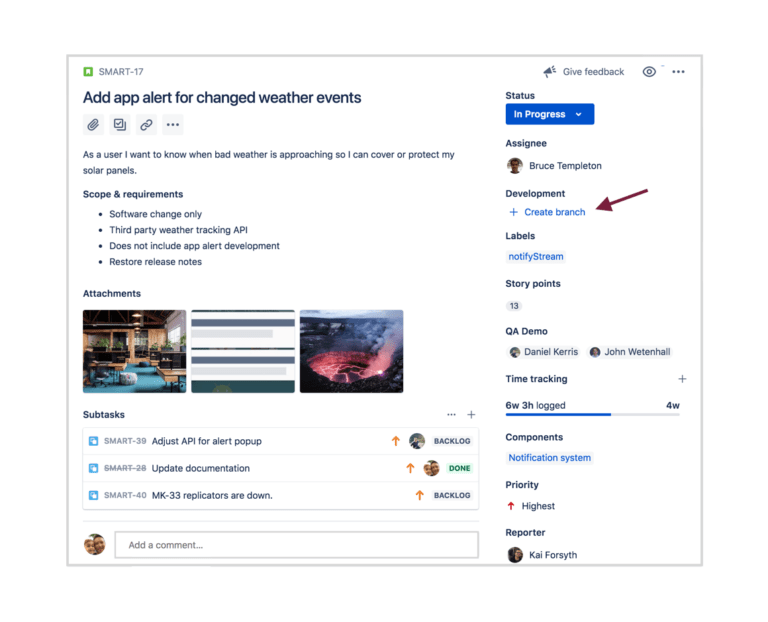
Even better, the integration can be set up in a matter of seconds. And who wouldn’t want code deployment and task tracking working together in perfect harmony?
7. Bitbucket has a powerful Trello integration
Bitbucket even comes with an easy-to-use integration for Trello, if you don’t want to get into Jira.
Because, yes, Trello is also part of the Atlassian software family. So if want to combine the power of Bitbucket with Trello’s accessible interface, then Atlassian has it right there for you.
If we can talk you around, though, you can read why Jira is better than Trello (even for non-developers) here.
Downsides to Bitbucket
We know it seems like we have been picking on GitHub a bit in this post. But, needless to say, it does have its strengths.
So to bring some nuance to our arguments, we’ll grant that GitHub does have the following strengths:
1. Community
It’s hard to dispute the fact that GitHub is more universal than Bitbucket – and it brings a bustling development community with it. That’s also augmented by some easy-to-use tools for finding and sharing code. However, GitHub’s currently leading status isn’t one that will necessarily stay the same forever.
2. Plugins
While there’s plenty going on on Bitbucket – and there are plenty of native plugins available to extend the platform – GitHub comes ahead in this category.
That said, Bitbucket does have some great apps, and Bitbucket Connect makes deep integrations simple.
One example of a great Bitbucket app is SourceTree, created by Atlassian, which provides a graphical interface and visualizations for your projects.
There’s also the Slack app – which allows you to pull information and comment, merge, and prompt code reviews, all from within the channel.
What’s more, if you look at the wider landscape of the Atlassian Marketplace, there is an absolutely huge range of apps available that can help you work using other Atlassian products.
Conclusion
To summarize the benefits that we’ve discussed, Bitbucket:
- Is absolutely more flexible – with access to a wider range of version control systems
- Has a powerful Jira integration – to make task tracking simple
- Has a powerful Trello integration
- Arguably has better pricing, depending on your needs
- Has smarter semantic searching
- And isn’t part of a larger Silicon Valley power play! ;D
If you’re looking for an alternative to GitHub, or are looking for a more flexible code repository, then Bitbucket may well be the start and the end of your search.
Equally, with a small team, the Bitbucket pricing structure may make more sense for you.
And if you use Jira for task tracking already, then plugging in Bitbucket is a simple step to coding Nirvana.
Recommended Reads:
- Jira Bitbucket Integration: the complete guide for 2023
- Dissecting Jira pricing: How much does a Jira license cost?
- How to implement a Jira Migration (a step-by-step guide)
- How to set up the perfect Jira notification Scheme
- Jira Confluence Integration: The complete 2023 guide
- 10 Expert Tips to 10x your Productivity in Jira